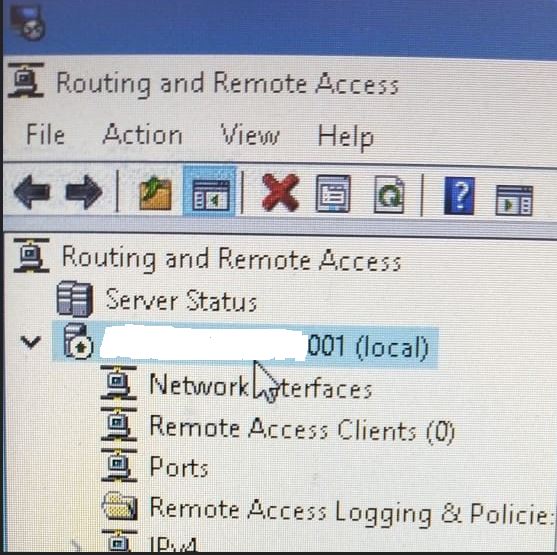Hi,
In regards to your issue, here're my suggestions:
- The Server's name in RRAS console is displayed as "Servername(local)" is a normal phenomenon. It is the same in our own environment.
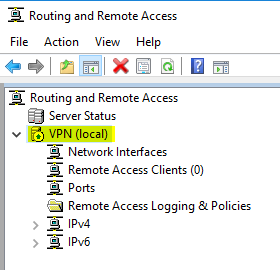
- After my research about Netscaler Load balancer, the normal work mode of LB is dynamic allocation of client request. That means even if one of VPN servers is down, the other will respond to the client's request. So the cause of the issue is on the LB device configuration.
You can monitor the running(which you said not respond to request) VPN server in the LB device and see if there's any traffic from the client is blocked by the LB. Since the Netscaler Load balancer is a thrid-party application, please contact the application's support team to get more professional suggestions.
-------If my answer is helpful to you, please remember to mark them as answer. Thank you!------
Regards
Gloria