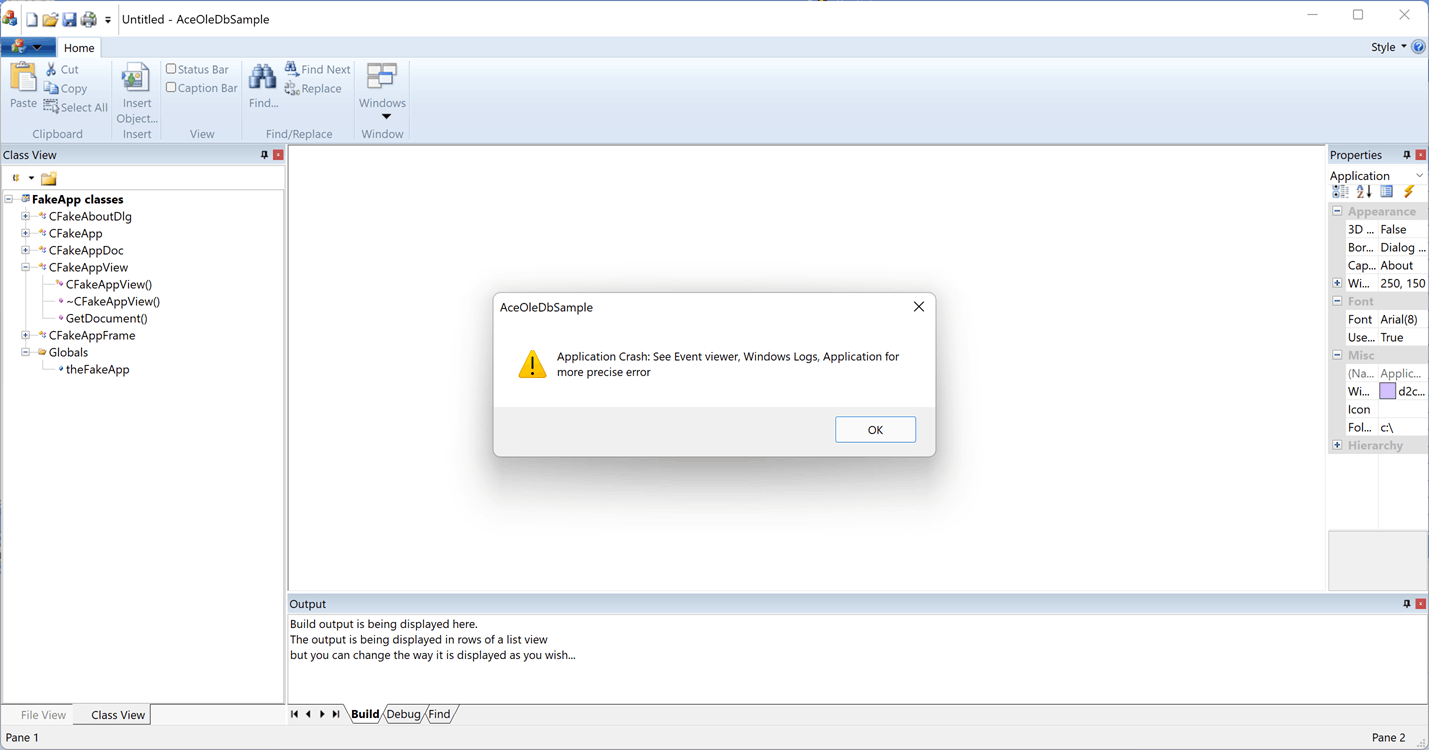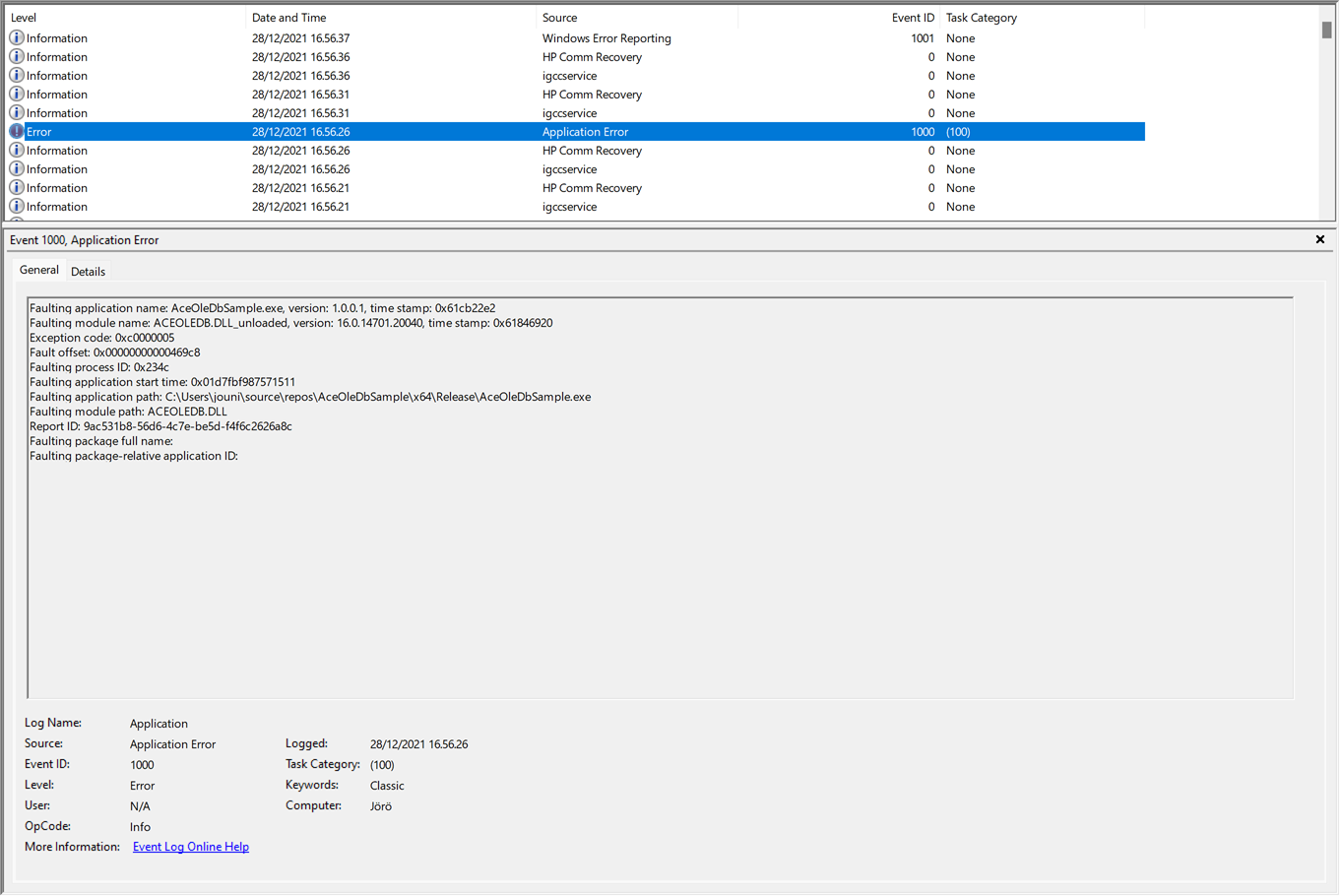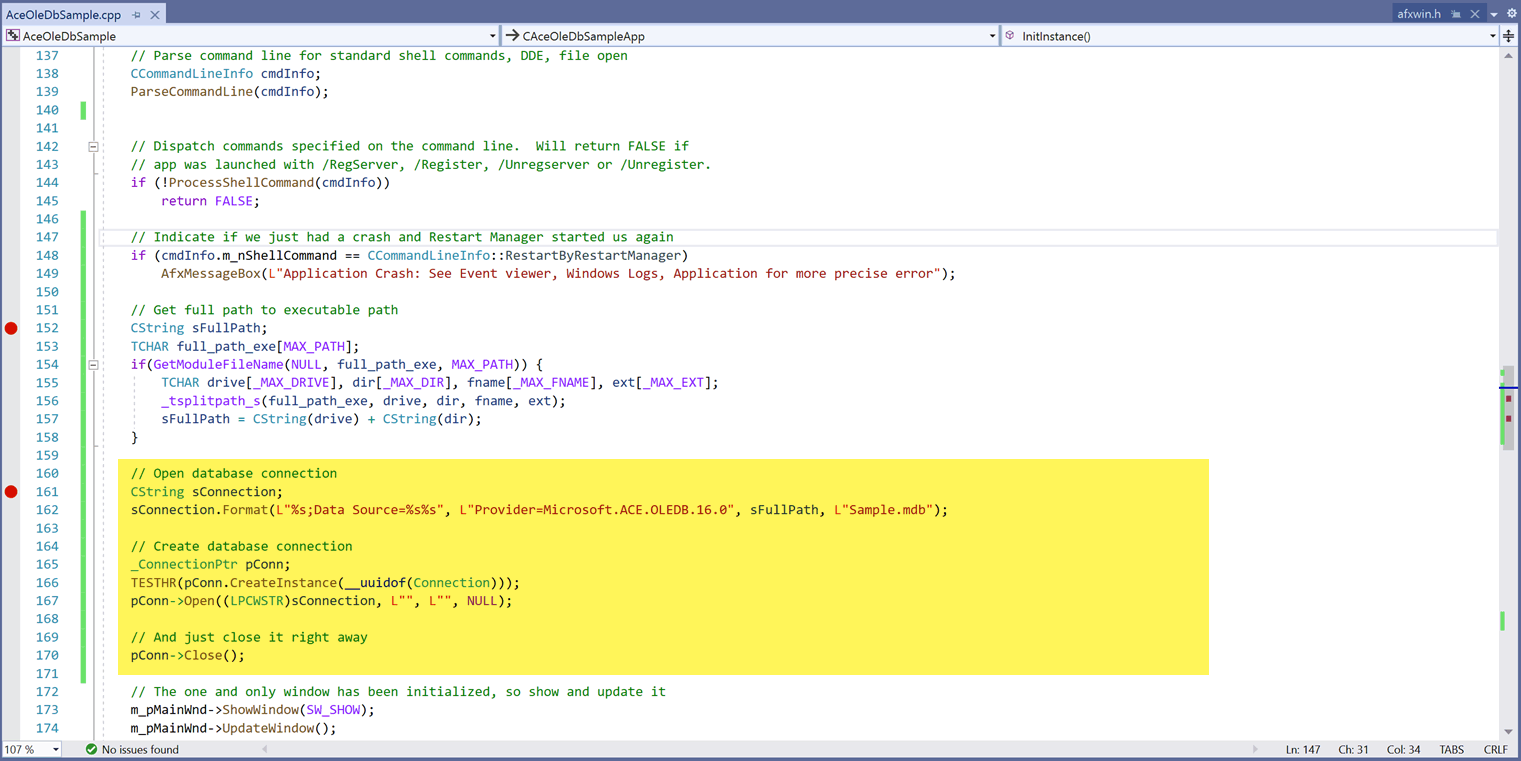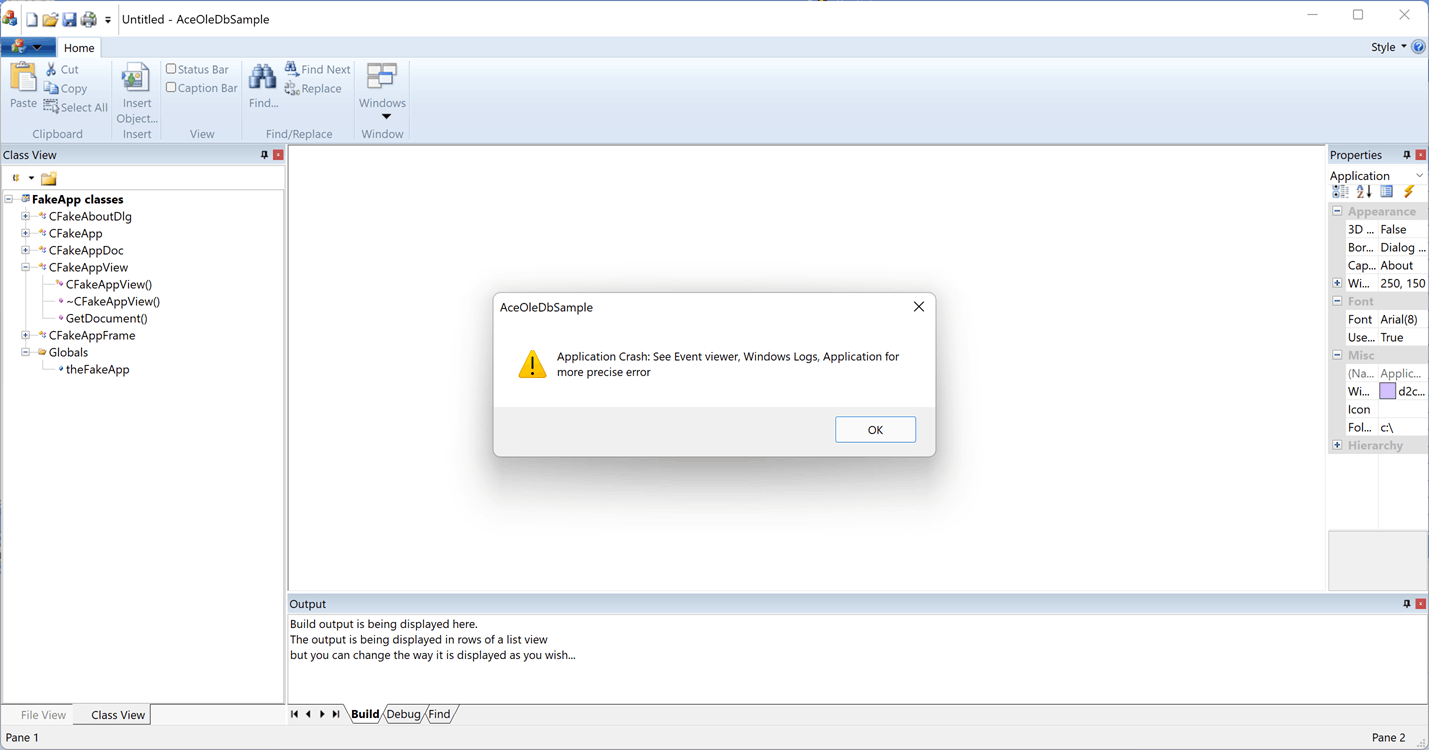ACEOLEDB.DLL from Microsoft 365 Apps (at least versions 16.0.14228.20248, 16.0.14430.20006, 16.0.14701.20040 in "C:\Program Files\Microsoft Office\root\VFS\ProgramFilesCommonX64\Microsoft Shared\OFFICE16\") appear to cause an application crash which 'Event Viewer' reports as in attached screenshots, Exception code 0xc0000005. This happens about 15 minutes after application is started, even when application right then is idling and not making any database connection.
When using ACEOLEDB.DLL (versions 16.0.5011.1000, 16.0.5044.1000 or 16.0.5164.1000) installed from "Microsoft Access Database Engine 2016 Redistributable" (https://www.microsoft.com/en-us/download/details.aspx?id=54920) to the folder "C:\Program Files\Common Files\microsoft shared\OFFICE16" this trouble doesn't appear.
Practical trouble is that each time Microsoft 365 Apps updates itself, it will activate its own failing version of ACEOLEDB.DLL. This happens rather frequently which make it difficult to handle: https://video2.skills-academy.com/en-us/officeupdates/update-history-microsoft365-apps-by-date
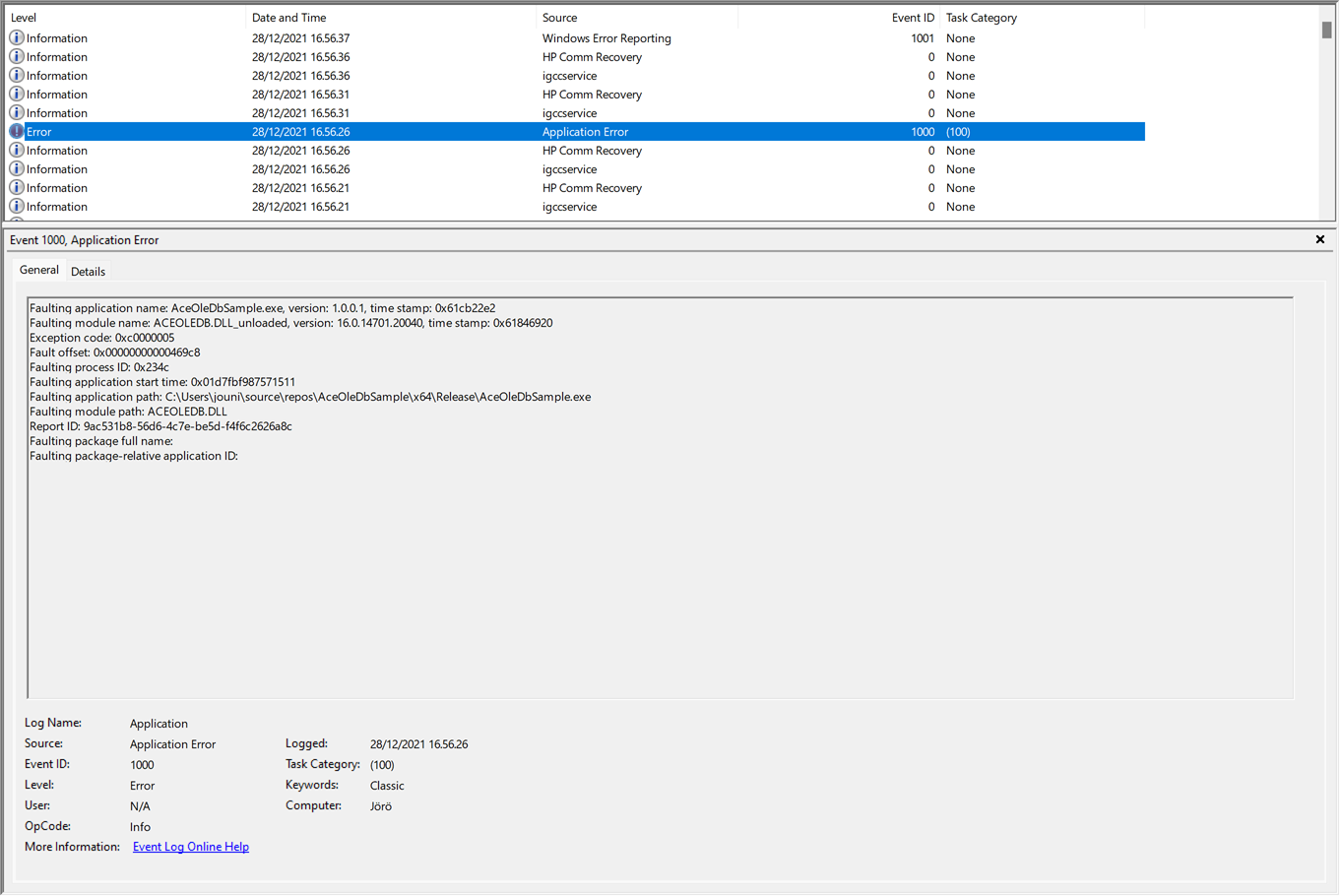
The sample application with source code is at: https://1drv.ms/u/s!Ar61IfhIp1W6hNsNAREEGLEGIGGEdQ?e=QaJg6h
The executable "AceOleDbSample.exe" is in the folder "\x64\Release". It opens 'sample.mdb' when its starts and closes it right away. After that about in 12 minutes it crashes.
The only dependency should be "Microsoft Visual 2019 C++ Redistributable" (https://aka.ms/vs/17/release/vc_redist.x64.exe) and naturally either "Microsoft Access Database Engine 2016 Redistributable" (https://www.microsoft.com/en-us/download/details.aspx?id=54920) or Microsoft 365 Apps.
Code snipped causing the failure highlighted in yellow:
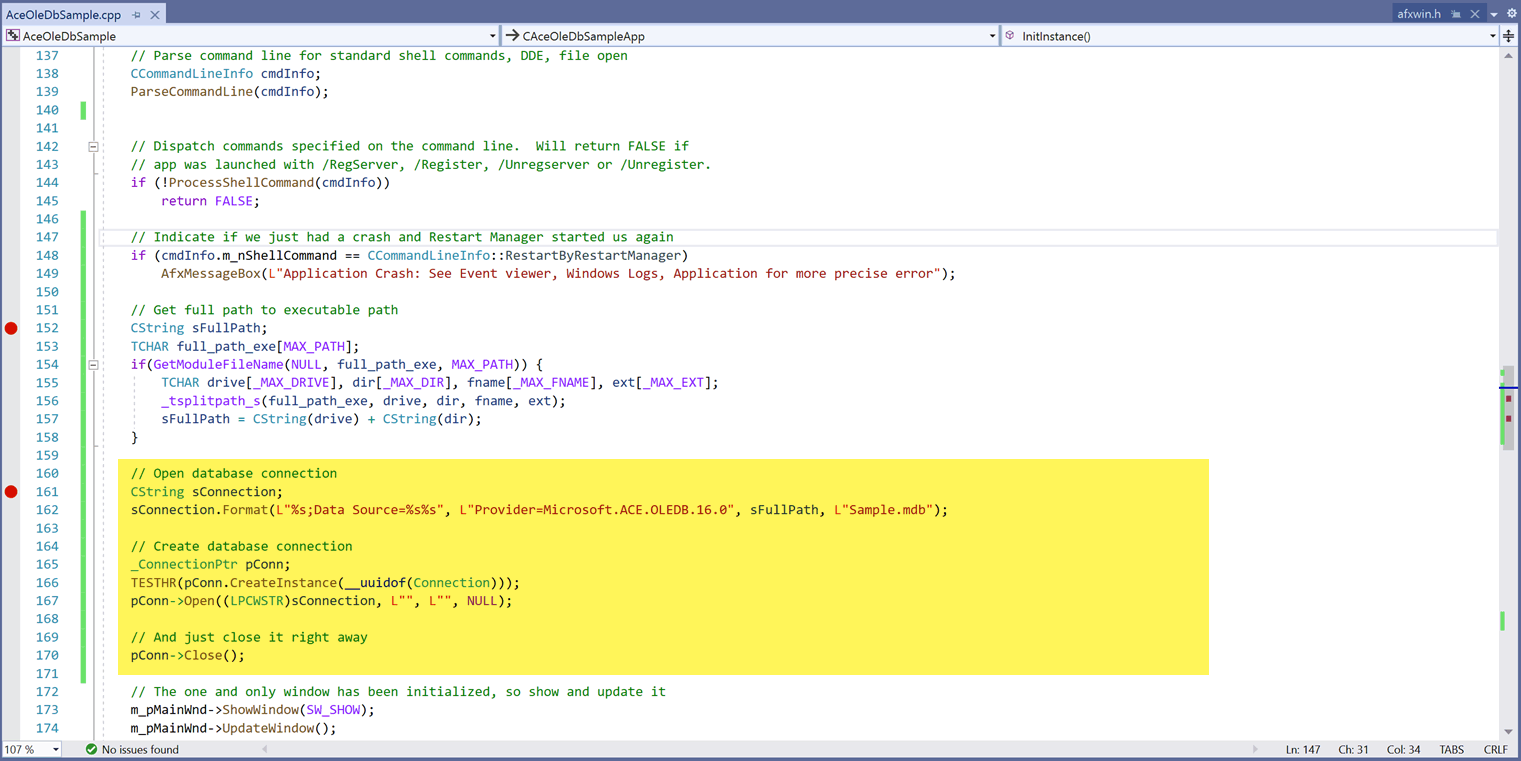
The sample application running, after 'Restart manager' has re-started it after the crash: