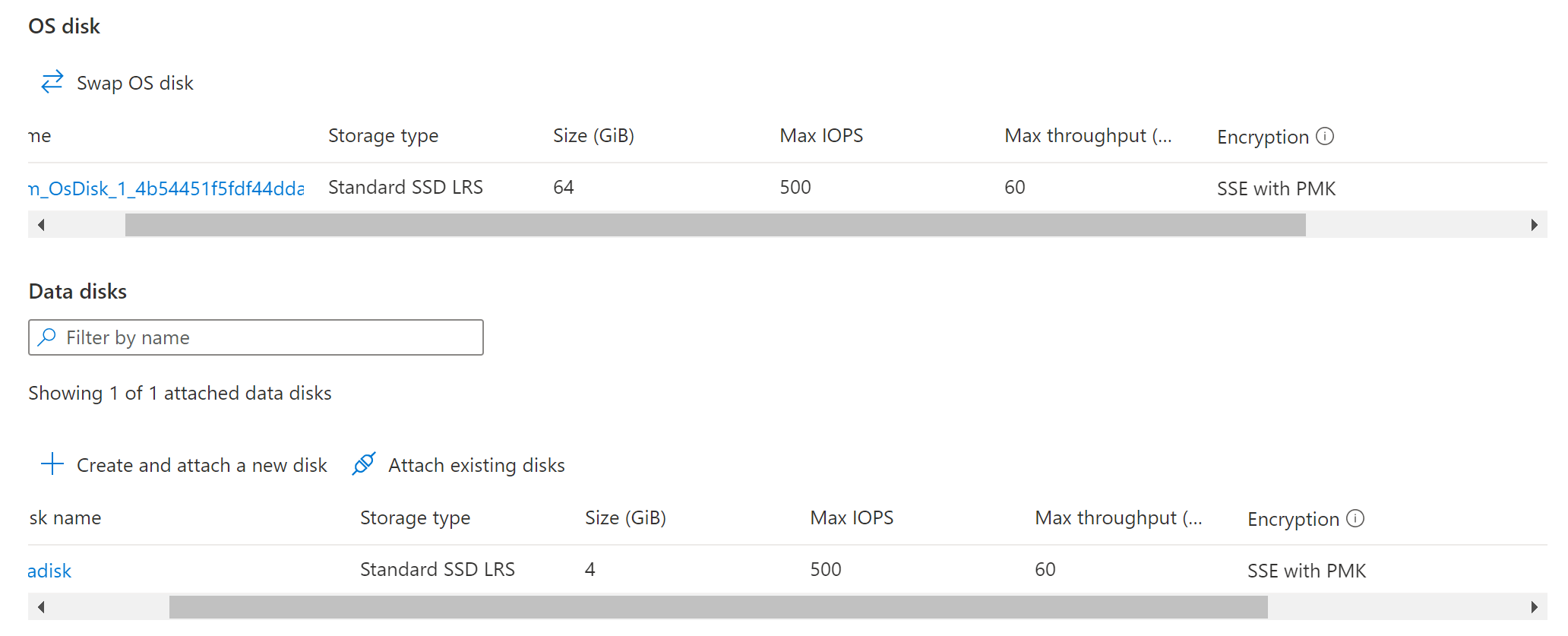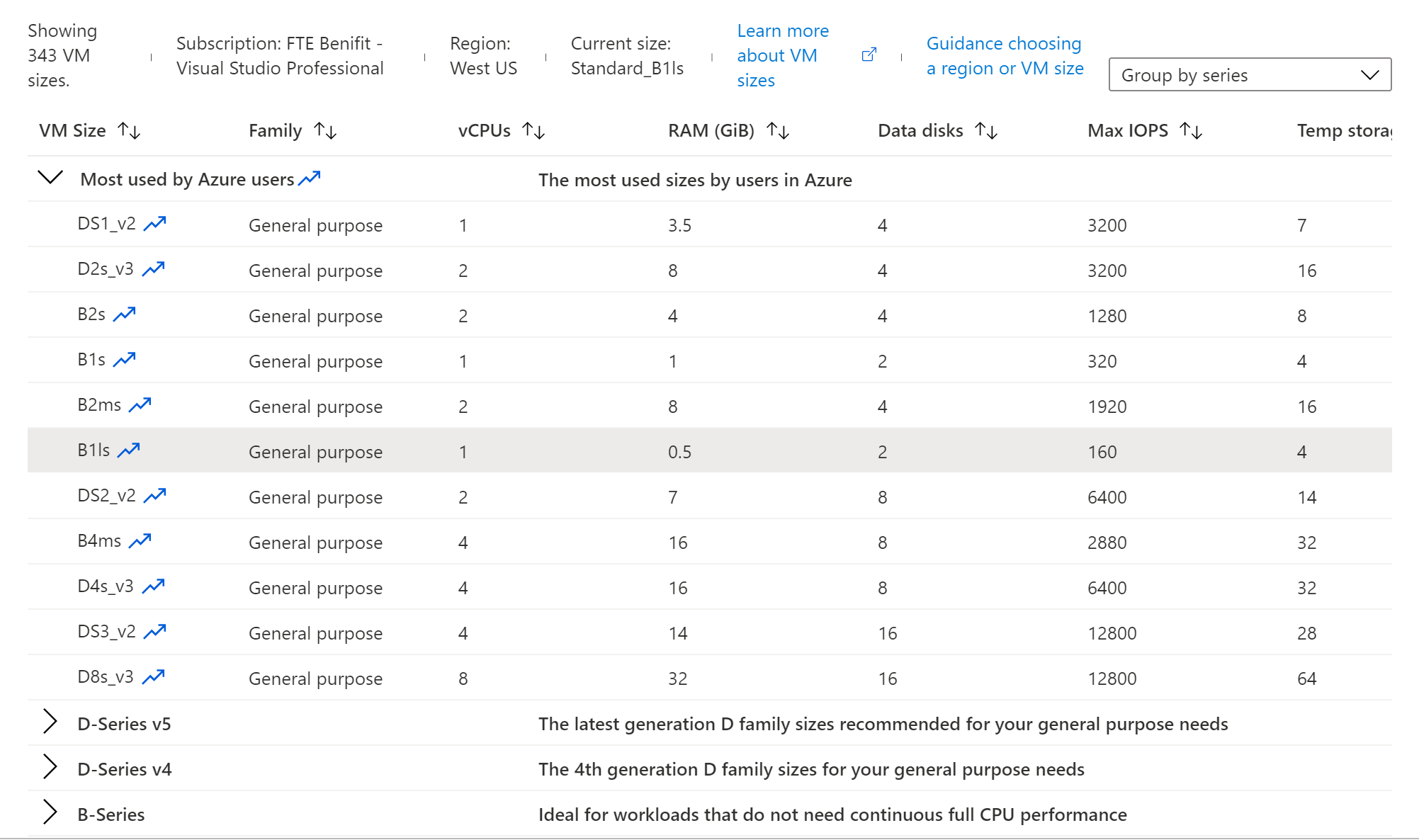@LuckyPhantom Adding more information to the above response! Yes you can encrypt(once the vm is encrypted we can resize to lower size RAM)
Minimum memory:
- 2GB for Linux VMs when only encrypting data volumes
- 8GB for Linux VMs when encrypting both data and
OS volumes, and where the root (/) file system usage is 4GB or less - The root file system usage * 2 for Linux VMs when encrypting both data and OS volumes, and where the root (/) file system usage is greater than 4GB
XFS: Encryption of XFS data disks is supported only when the EncryptFormatAll parameter is used. This will reformat the volume, erasing any data previously there. For more information, see the EncryptFormatAll criteria.
Operating systems: ADE is supported on a subset of the Azure-endorsed Linux distributions, which is itself a subset of all Linux server possible distributions.
For more information refer to the below mentioned articles:
https://video2.skills-academy.com/en-us/azure/virtual-machines/linux/disk-encryption-overview
https://video2.skills-academy.com/en-us/azure/virtual-machines/linux/disk-encryption-faq
Please let us know if you have any further queries. I’m happy to assist you further.
Please do not forget to 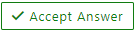 and “up-vote” wherever the information provided helps you, this can be beneficial to other community members.
and “up-vote” wherever the information provided helps you, this can be beneficial to other community members.