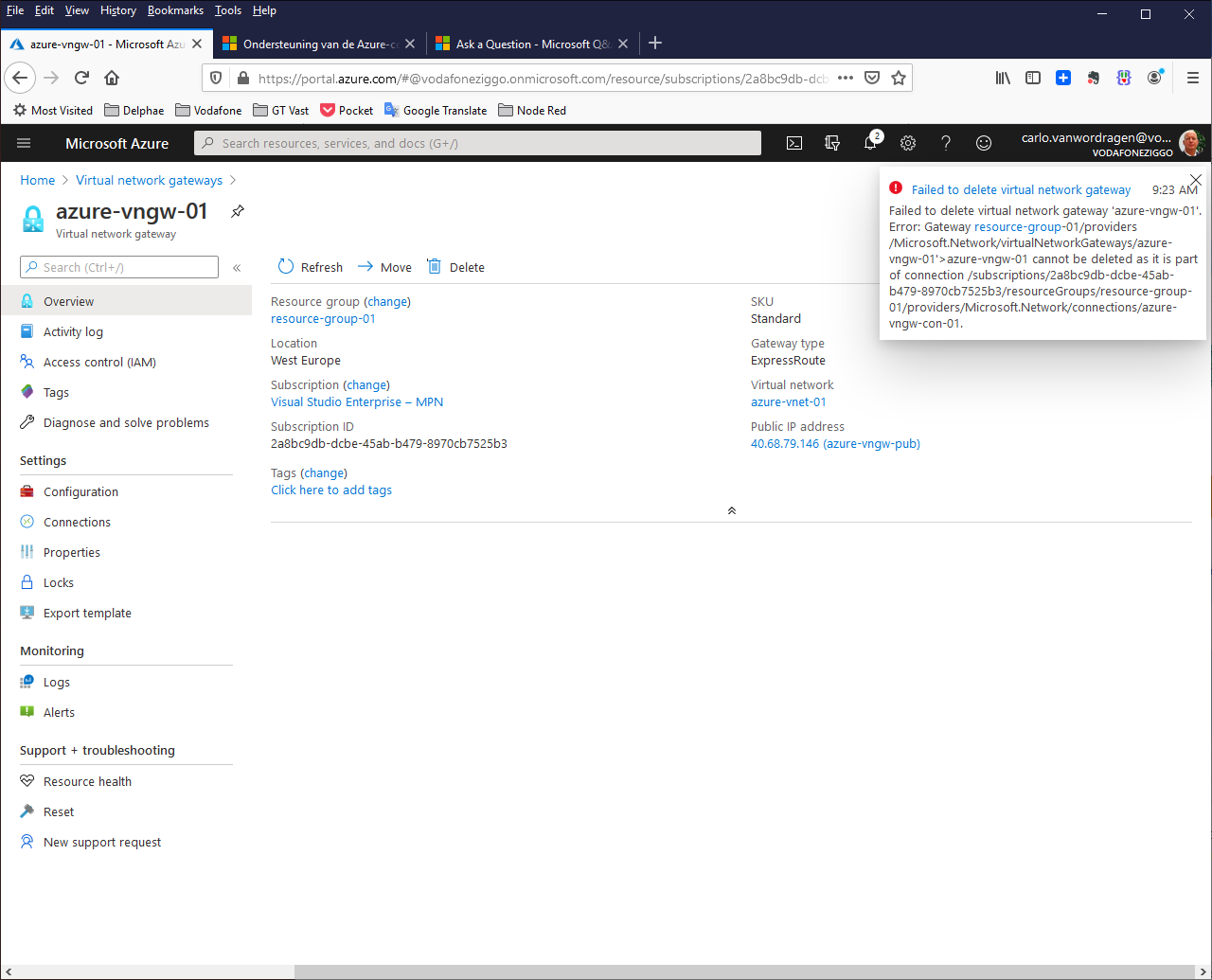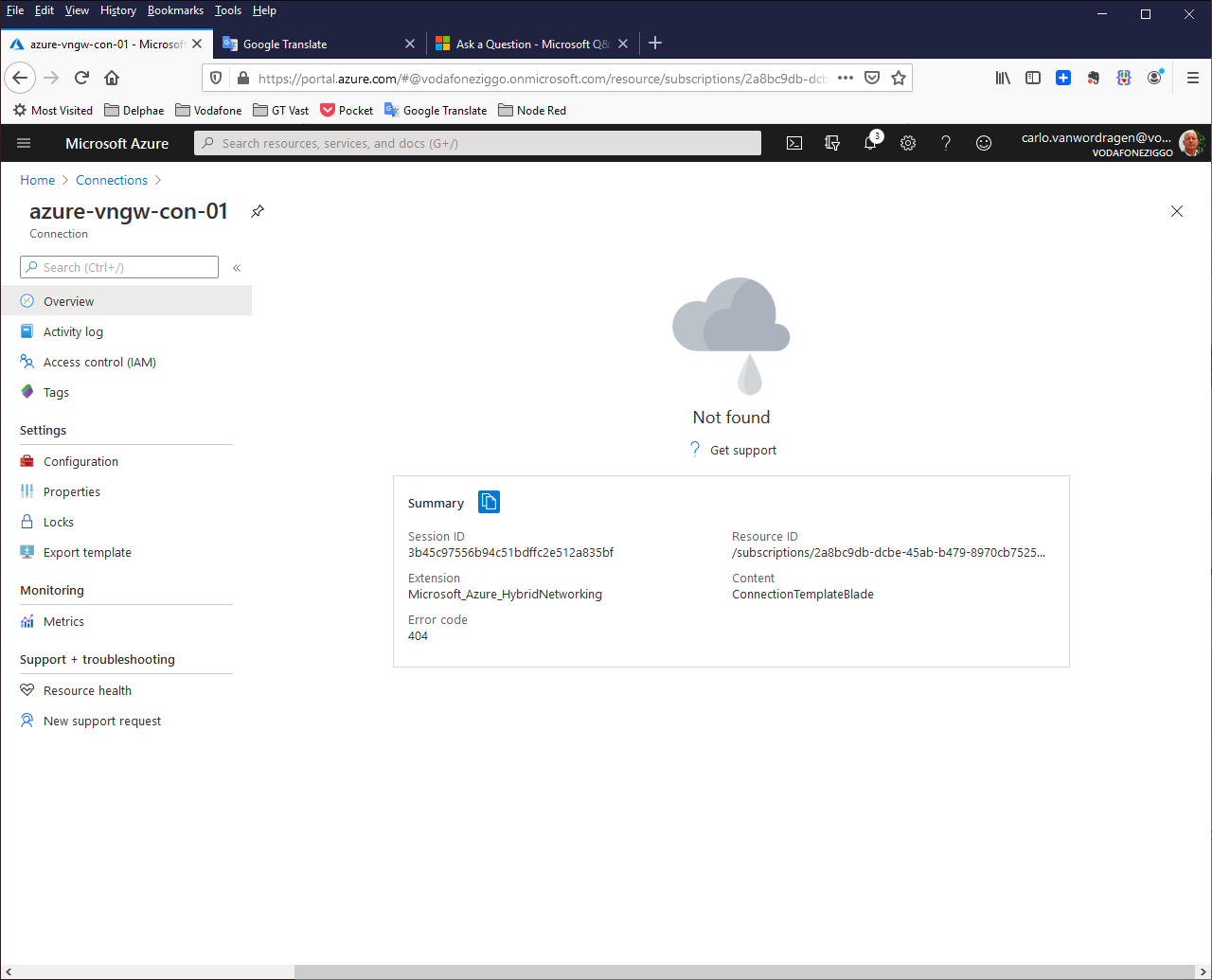Hello @Carlo van Wordragen, VodafoneZiggo ,
Please try the below provided steps:
Open a web browser and navigate to https://resources.azure.com
Log-in to the appropriate Azure account
In the blade on the left side of the browser, expand subscriptions, then expand the desired subscription name
In the blade on the left side of the browser, expand resource groups
Under resource groups, expand the proper Resource Group Name
Under the Resource Group, expand providers
Under providers, expand Microsoft.Network
Under Microsoft.Network, expand Connections
Under Connections, check and see if you are able to find the "azure-vngw-con-01" connection.
If you find the connection:
Near the top of the content window of the browser, select the Read/Write push button
Select the Actions(POST, DELETE) tab and click on Delete.
Once this connection is deleted, you can retry to delete the gateway.
If you do not find the connection:
Under Microsoft.Network, expand virtualNetworkGateways, select the "azure-vngw-01" gateway and Select the Actions(POST, DELETE) tab and click on Delete.
Confirm that the gateway is deleted.
If it does not succeed and you receive an error, please share the error for further investigation.
Alternatively, you may use the below Azure PowerShell commands to remove the gateway:
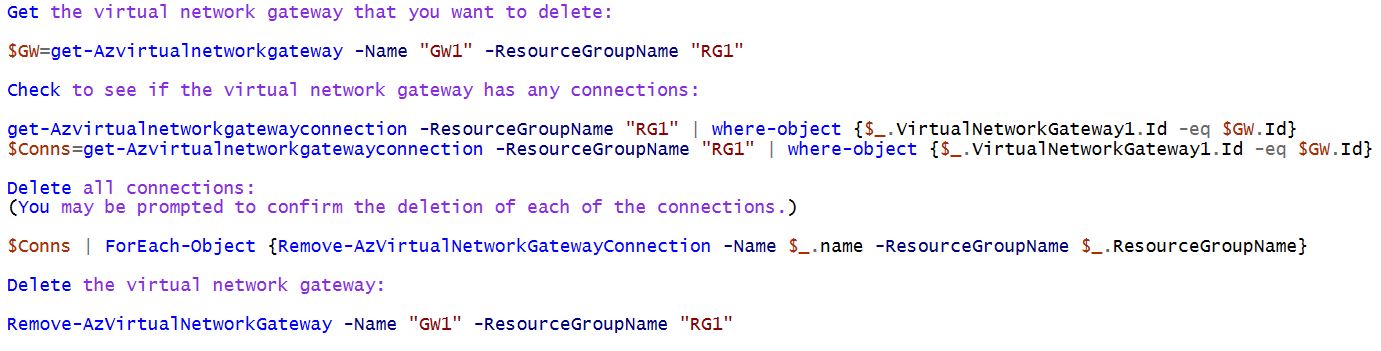
Kindly let us know if you need any further assistance on this issue from our end.
----------------------------------------------------------------------------------------------------------------
Please don’t forget to "Accept the answer" wherever the information provided helps you, this can be beneficial to other community members.