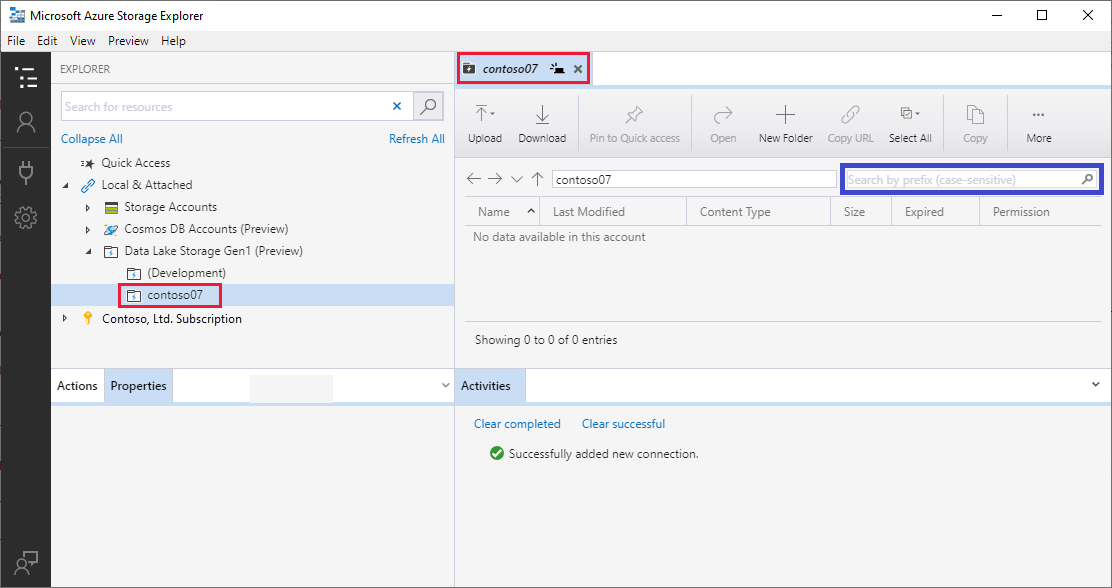@krky1234567 Firstly, apologies for the delay in responding here and any inconvenience this issue may have caused.
Can manually delete all attached resources by deleting the following folders: Windows: %AppData%/StorageExplorer
macOS: /Users/<your_name>/Library/Application Support/StorageExplorer
Linux: ~/.config/StorageExplorer
Please un-install and re-install the Azure Storage Explorer : https://github.com/microsoft/AzureStorageExplorer/releases This articles provides details of all version with updates, patches and more.
If the issue still persist, can you please share the screen shot of the Issue (Storage explorer).
Please let us know if you have any further queries. I’m happy to assist you further.
----------
Please do not forget to 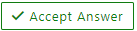 and “up-vote” wherever the information provided helps you, this can be beneficial to other community members.
and “up-vote” wherever the information provided helps you, this can be beneficial to other community members.