@Oz Brown We looked into this, and we were able to reproduce this behavior in 1.22.0. This is likely in part due to the large amount of work we did in that release to update the table client library. 1.23 and older do not have these changes, so this would not be reproducible in those versions.
This behavior is a bug, and we will be including a fix in our 1.22.1 hotfix, which we plan to release soon. Will keep you updated!
----------
Please do not forget to 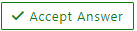 and “up-vote” wherever the information provided helps you, this can be beneficial to other community members.
and “up-vote” wherever the information provided helps you, this can be beneficial to other community members.

