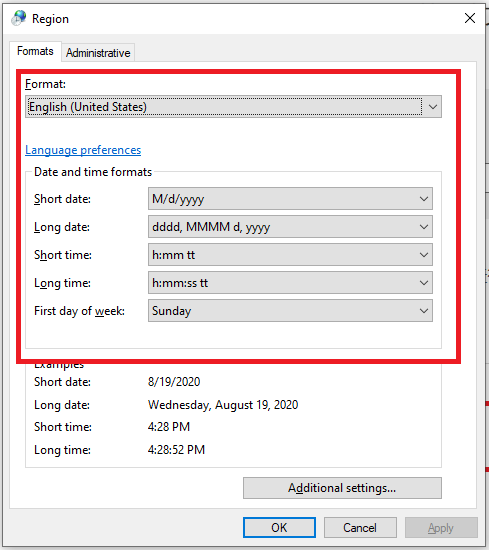Suggests a language pack is missing or code page is corrupt, try checking the languages and locality settings on each machine and verify against a known good setup.
This browser is no longer supported.
Upgrade to Microsoft Edge to take advantage of the latest features, security updates, and technical support.
I work in a company. We use Office Pro Plus 2016.
Many users complaint that when opening a powerpoint file which includes a chart, the date under the chart is not displayed correctly. For e.g: Instead of showing Jun-19, it shows some symbol.
What I found weird is that only users who are using notebooks are affected.
The file opens correctly on the desktop computers.
NB: Both notebooks brands, HP and Dell are affected.
I tried to install Windows 10 and office 2016 on a new notebook. Both were updated to the latest version. I still got the same issue.
Moreover, I found that the same file (pptx) can be opened on office 2013 and 2019 with the date displaying correctly.
Also if I open the file with office 2016 on a desktop computer and save it as 1997-2003 (.ppt), the date is shown correctly on any device(nb,pc) or any ms office version.
Grateful if you can help me find a solution.
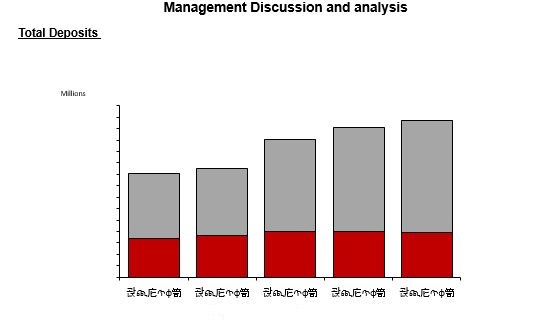
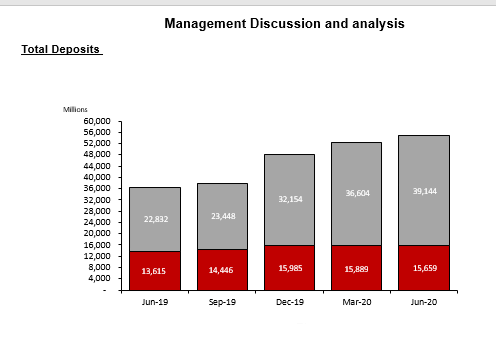
Suggests a language pack is missing or code page is corrupt, try checking the languages and locality settings on each machine and verify against a known good setup.

I suggest you go to Control Panel- Region- please make sure the Formats for language and date for other users as the same as yours: