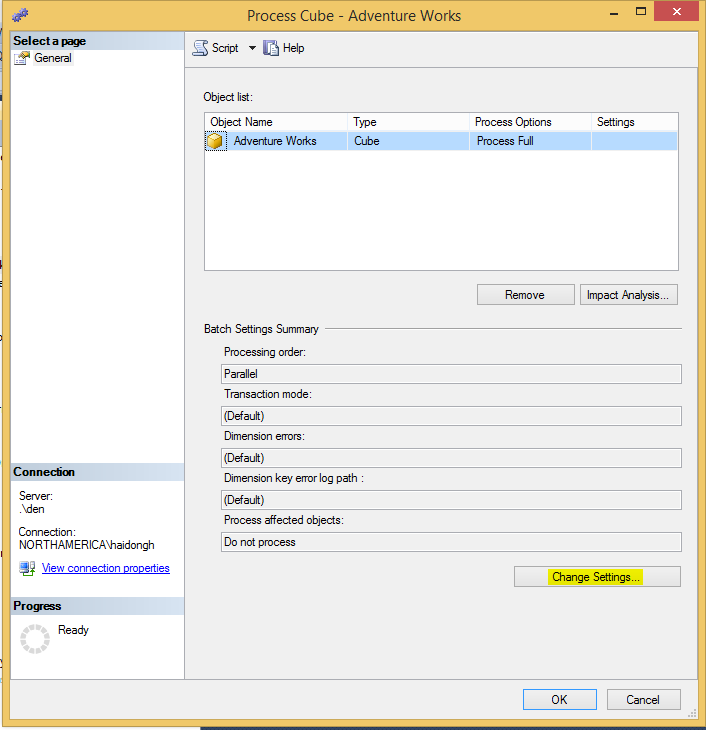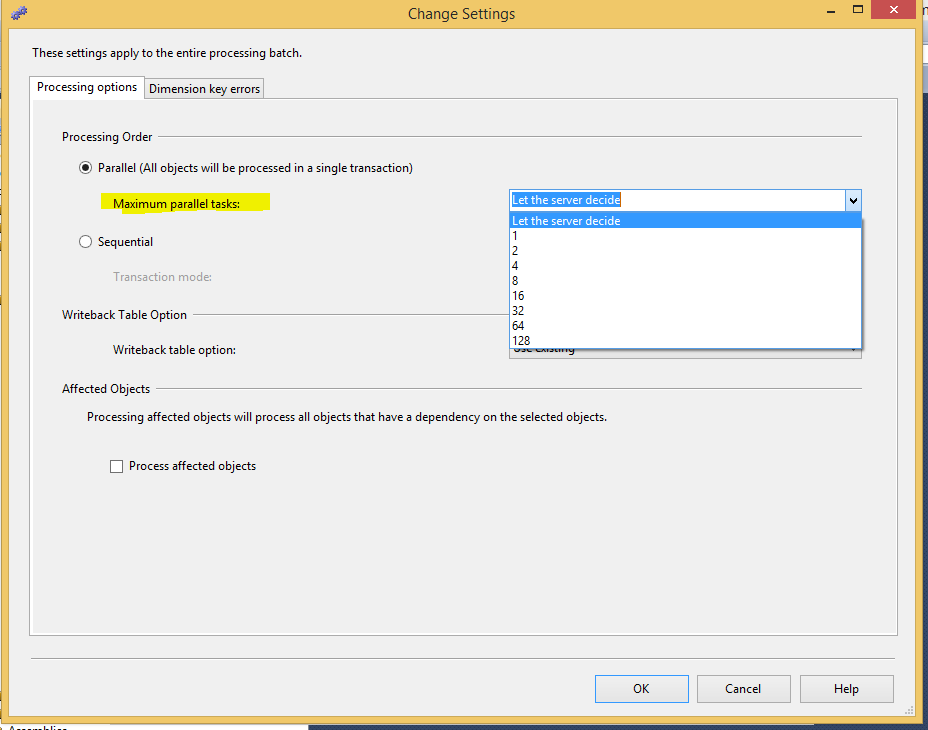Hi @Holger Kühn ,
Welcome to Microsoft Q&A!
I suggest that you could use some tools to monitor SSAS. I am used to analysis by SQL Server Profiler, but please noted that this feature will be removed in a future version of Microsoft SQL Server. Avoid using this feature in new development work, and plan to modify applications that currently use this feature.
During SSAS multi-dimensional MOLAP processing, SSAS will opens concurrent connections to each data source to execute SELECT queries to get data from the relational database, then create the indexes files in SSAS data folder. We need to look at the Profiler trace to see how much time is spent on reading relational database data, and how much time is creating aggregations, indexes, etc. At the end of processing is the commit. Knowing how much time the processing command spends at each stage can help us isolate the cause of the problem. The best way to get familiar with Profiler trace on processing is to run a simple processing command, then look at the events in Profiler.
Best regards,
Carrin
If the answer is the right solution, please click "Accept Answer" and kindly upvote it. If you have extra questions about this answer, please click "Comment".
Note: Please follow the steps in our documentation to enable e-mail notifications if you want to receive the related email notification for this thread.