Did you try using Outlook 16 instead of or fully patching Outlook 13?
Outlook 2013 crashes on Print menu
When one of our users tries to print an email in Outlook 2013, the program crashes. I have tried removing printers, clearing the spool, repairing Office, DISM, SFC, starting Outlook in safe mode, and the same thing happens.
It doesn't affect every email, only certain ones.
UPDATE: The message in question must have had corrupted image files. Another user was able to open the print menu, but it crashed after downloading the images. We were able to print it via a screenshot.
2 answers
Sort by: Most helpful
-
-
 JeffYang-MSFT 6,241 Reputation points Microsoft Vendor
JeffYang-MSFT 6,241 Reputation points Microsoft Vendor2020-08-20T06:31:52.477+00:00 One of our users tries to print an email in Outlook 2013, the program crashes.
Does the Print menu you mentioned before mean like below(Via Double the email message to open > File > Print)?
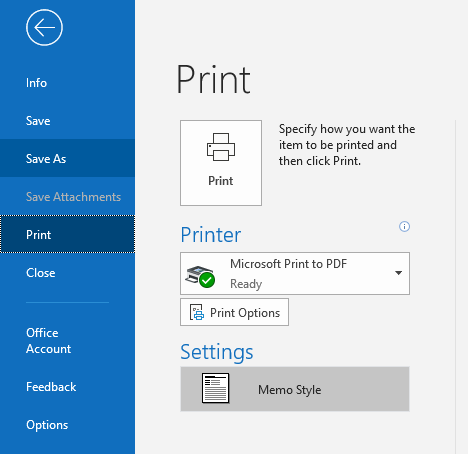
Do you mean that you could normally open the Print menu in most normal emails but could not open the Print menu in specific emails with corrupted image attachments?To further confirm if your issue is related to your Outlook client, please try to print the same email with corrupted image files in other programs such as web browser to see if it can be printed normally.
As I know, Outlook keeps its printing style settings in a file called OutlPrnt. You can run into several issues like these hangs and crashes when the file gets corrupted. So, please try to rename your OutlPrnt file and restart your Outlook client to see if the issue has any difference. File location: drive:\Users\<username>\AppData\Roaming\Microsoft\Outlook\Outlprnt.
Besides, corrupted Outlook profile can also lead such crash issues. Please try creating and using a new Outlook profile via Control Panel > Mail > Show profile and see if it works.
Hope this can be helpful.