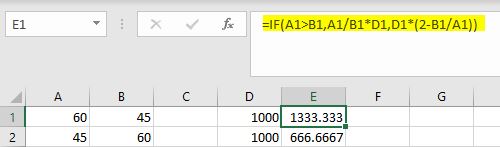This specifically refers to formulas in the following cells
CELL E1 =C1*D1
CELL E2 =1/C2-1
CELL F2 =D2*(1-E2)
In 1st row Cell A1 is 1.33times greater than Cell B1 so the Cell D1 has been multiplied 1.33times in
Cell E1,
In 2nd row Cell A2 is 0.33times lesser than Cell B2 hence in my formula spread between Cell E2 &
F2 the Fig. of D2 Cell has been reduced by 0.33times as visible in Cell F2.
I am trying to find a simple formula wherein I can merge/combine the formulas as mentioned in
E1,E2&F2 in to a single formula