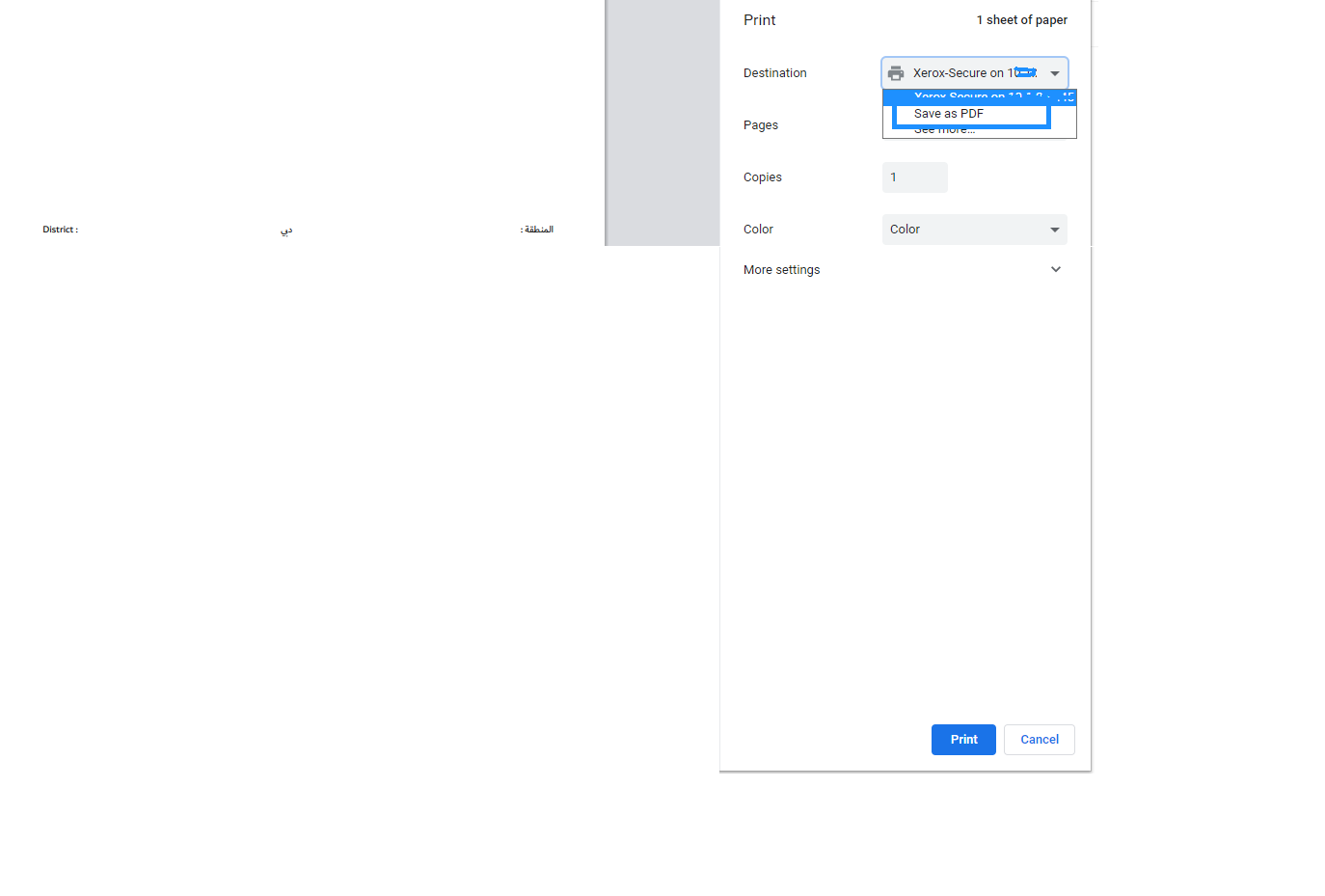Hi,
If we configure the ReportView control to display Report Server reports(remote processing mode), please refer to the following thread to achieve this:
http://social.msdn.microsoft.com/Forums/en-US/sqlreportingservices/thread/74dad27b-ef7e-4b9b-8922-666b317b3094
If we configure the ReprotView control to display the local report(local process mode), please modify the code in the link above as attached.19061-code.txt
Another option is to set the "Visible" property in the RS config file for the Report Server Services.
You could refer to : SSRS - Disabling export options (eg. PDF) for individual reports
https://stackoverflow.com/questions/15831328/ssrs-disabling-export-options-eg-pdf-for-individual-reports/37837285#37837285
Regarding the "Print" option, you could deal with it using the same approach.
If you still face the problem, you could provide us an code example so that we could use code to tell how to achieve your target.
Hope this can help you.
Thanks,
Eleven