See:
Emulator not running. Could not get emulator name after starting AVD
I recently installed windows 11 and android emulator stopped working. I recently installed windows 11 and android emulator stopped working. This is the errorstrong text
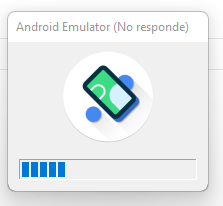
my configuration is
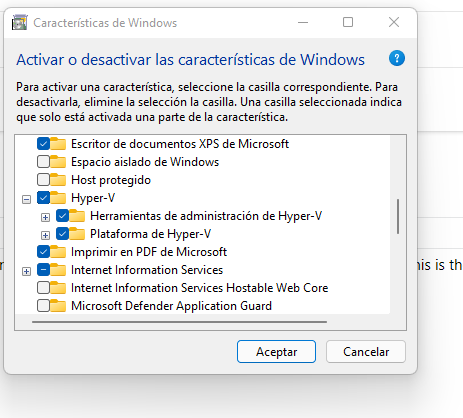
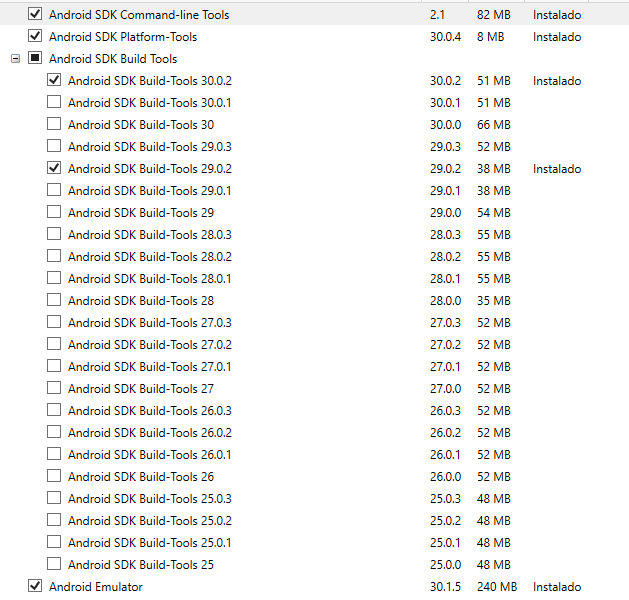
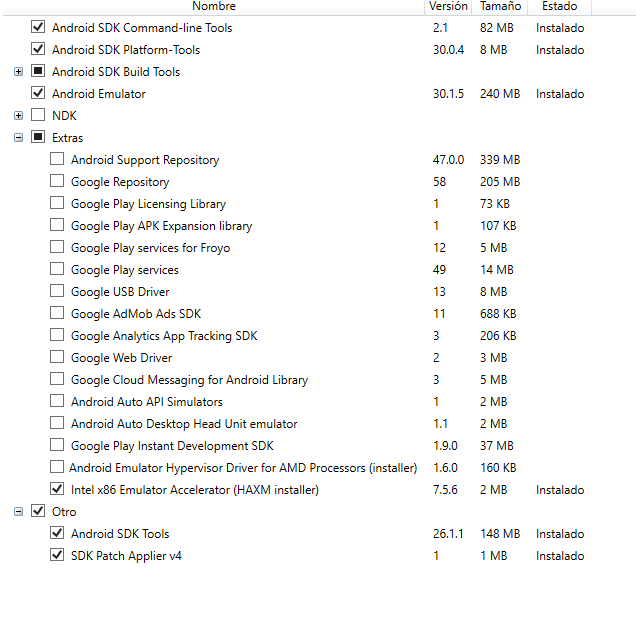
I have tried different combinations in the configuration without success.
Can anybody help me
2 additional answers
Sort by: Most helpful
-
Erick 26 Reputation points
2022-01-28T22:51:11.187+00:00 Thanks for the help, I fixed it by installing...

-
 Link 5 Reputation points
Link 5 Reputation points2023-12-05T07:42:19.31+00:00 i have the same problem,there is my way (I use Hyper-V)
go to path of your android emulator, my path is : C:\Users\Administrator.android\avd\pixel_5_-android11.avd
and get the file : config.ini , open it
and then change the setting : hw.gpu.mode=auto to hw.gpu.mode=off
and have a try