It's probably failing SPF/DMARC because of the forwarding.
Does it show delivered from your IT company to the client email address in message tracking? ( Have you checked that or asked IT to check that?)
If so, then you will need to look in the recipient's quarantine or junk mail folders.
If you dont see it there, then the IT company on the recipients side will need to trace it if the sending company logs show it was delivered to them.
Automatic Email Forwarding
I have my incoming Office 365 Outlook emails set up at my main company account (name@smtpmaincompanyaccount) to automatically forward to my client Outlook email address (name@smtpclientaccount). My main Outlook account is showing that the messages are being forwarded to the client email address, however, they are not being received at the client email address. Neither my company IT support nor my client company IT support is showing any issues with set up. No accounts are being blocked by either companies. Do you know why the emails are not being received at the client email address?
3 answers
Sort by: Most helpful
-
 Andy David - MVP 147.9K Reputation points MVP
Andy David - MVP 147.9K Reputation points MVP2020-08-19T18:50:55.523+00:00 -
Jade Liang-MSFT 9,976 Reputation points Microsoft Employee
2020-08-20T10:26:57.893+00:00 Can you send automatic forwarding messages to others or the recipient receive other normally forwarding messages succesfully?
I have my incoming Office 365 Outlook emails set up at my main company account to automatically forward to my client Outlook email address.
Are you using Outlook desktop?
And how did you set the "Automatic Email Forwarding"? Via Outlook desktop rule or mail server settings?However, they are not being received at the client email address.
To further confirm your issue, it is suggested for client to log in to his web mail and try Outlook search to check if he has already received the automatic forwarding email.
As I know, on outlook client side, we just could use rules to delete or do other actions for received messages, which may cause this issue, please ask your client to check his rules in Outlook(Home>Rules>Manage rules and alerts).If it's also invalid , I'm afraid this issue may be related to your recipient mail server settings. According to my research, mail flows in the server like below would also cause this issue, please try to ask your client and his administrators to check it .
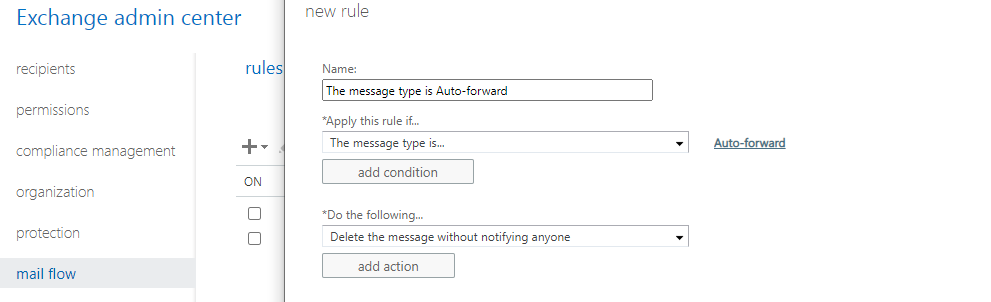
If the response is helpful, please click "Accept Answer" and upvote it.
-
Levin, Chuck (REI-CON) 1 Reputation point
2020-08-31T19:51:09.753+00:00 I am forwarding your responses to both of my IT reps (my parent company and my client company) to see if they can investigate per your suggestions.