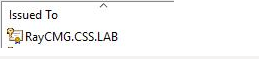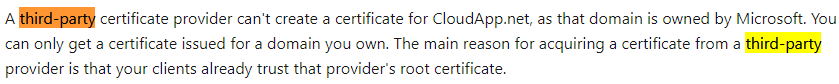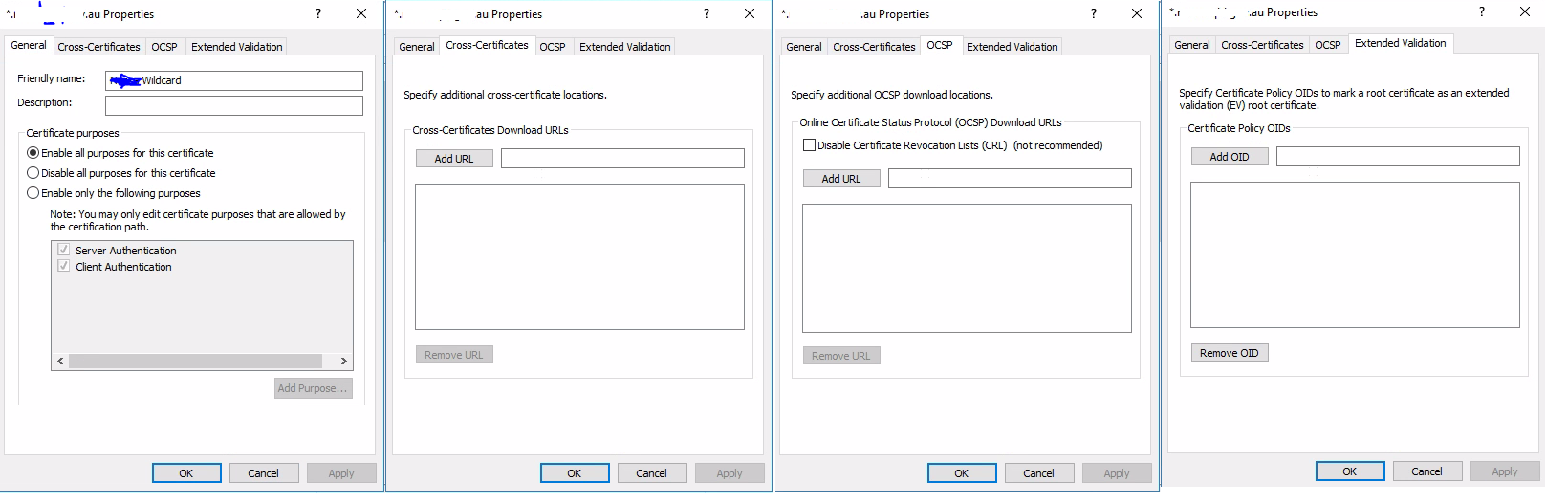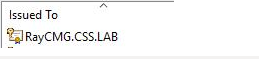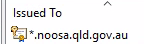CMG Errors:
Hi everyone,
Having trouble getting clients to talk to CMG. The CMG and Connection Point setup went smoothly apart from "The remote server returned an error: (400) Bad Request." on occasion & "The remote certificate is invalid according to the validation procedure" on occasion from CloudMgr.log and SMS_CLOUD_PROXYCONNECTOR.log respectively. The CMG/DP seems Ok as content can be distributed there and arrives successfully.
SCCM 2002 with Hotfix applied.
I am using a 3rd party wildcard cert (DigiCert) and adding the Domain Trusted Root cert when setting up CMG - there are no intermediary certs. I have RDP's to the CMG and confirmed the certs are there, I've also checked the SCCM MP and Win10 test client the certs are there too.
Win10 test device is 1803 and Hybrid AAD Joined. Co-Mgmt is enabled but no workloads shifted.
Site and MP have been configured to allow CMG, eHTTP etc. Client settings have been updated to allow CMG/Cloud. And CMG is acting as the Cloud DP too.
Does anyone have any suggestions of what I can check/try next? I am running out of ideas.
Full error messages:
CloudMgr.log (server name/site code removed)
STATMSG: ID=11401 SEV=E LEV=M SOURCE="SMS Server" COMP="SMS_SERVICE_CONNECTOR" SYS=<PrimarySiteServer> SITE=<SiteCode> PID=32236 TID=30632 GMTDATE=Thu Aug 20 00:36:59.815 2020 ISTR0="CMGatewayNotificationWorker" ISTR1="The remote server returned an error: (400) Bad Request." ISTR2="" ISTR3="" ISTR4="" ISTR5="" ISTR6="" ISTR7="" ISTR8="" ISTR9="" NUMATTRS=0
SMS_CLOUD_PROXYCONNECTOR.log:
ERROR: Web exception without response for message 6eccd89e-11b6-48ab-bdcd-b89b7f2378d4: System.Net.WebException: The underlying connection was closed: Could not establish trust relationship for the SSL/TLS secure channel. ---> System.Security.Authentication.AuthenticationException: The remote certificate is invalid according to the validation procedure.~~ at System.Net.TlsStream.EndWrite(IAsyncResult asyncResult)~~ at System.Net.ConnectStream.WriteHeadersCallback(IAsyncResult ar)~~ --- End of inner exception stack trace ---~~ at System.Net.HttpWebRequest.EndGetResponse(IAsyncResult asyncResult)~~ at Microsoft.ConfigurationManager.CloudConnection.ProxyConnector.ConnectionBase.InternalResponseCallBack(IAsyncResult asynchronousResult)