Hi @Maxi Donadio Thank you for posting your question on Microsoft Q&A and for using Azure services.
Looks like you are facing a timeout issue connecting to redis cluster using redis-py.
If your application can't connect to your Azure Cache for Redis, it's possible some configuration on the cache isn't set up correctly. The following sections offer suggestions on how to make sure your cache is configured correctly.
Test connectivity using redis-cli. For more information on CLI, Use the Redis command-line tool with Azure Cache for Redis.
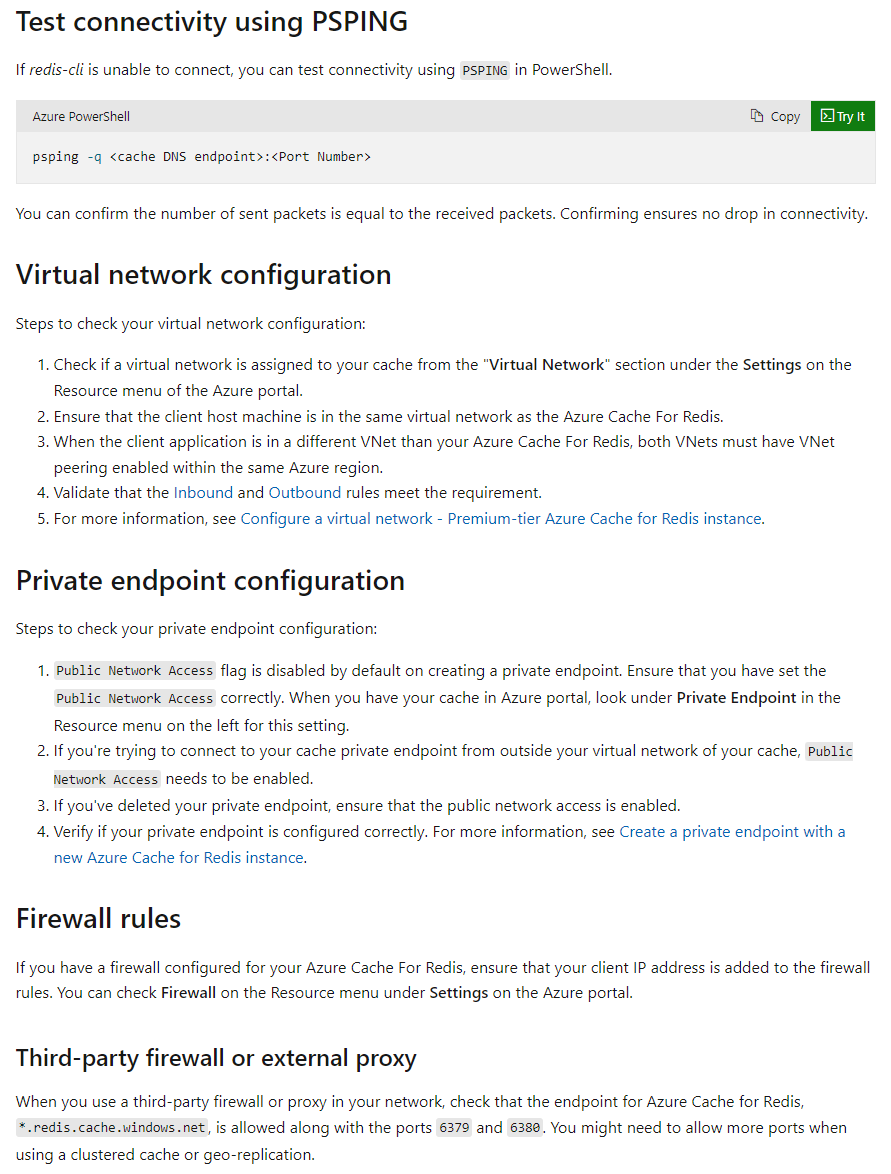
Regards,
Oury
