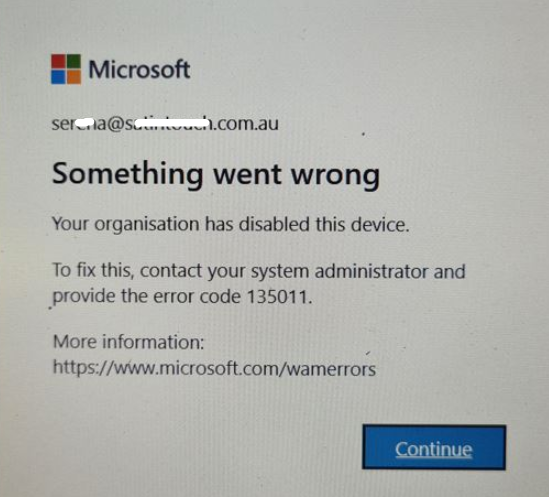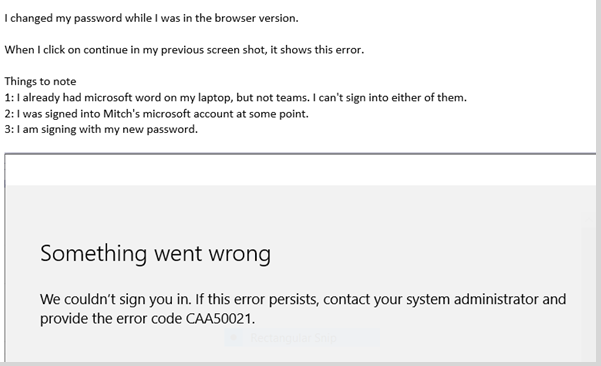@Lexie Blair , Research and find it seems the device was deleted in Azure Active Directory (AD). If so, you have to re-register it manually. Here is the link for the reference:
https://video2.skills-academy.com/en-us/office365/troubleshoot/access-management/error-135011-activate-m365-apps
However, if you have more questions about this, I suggest to contact Azure AD support to get more help:
https://video2.skills-academy.com/en-us/azure/active-directory/fundamentals/active-directory-troubleshooting-support-howto
Meanwhile, to protect your information, I have hidden some sanative information in the picture.
Hope it can help. If there's anything unclear, feel free to let us know.
If the answer is helpful, please click "Accept Answer" and kindly upvote it. If you have extra questions about this answer, please click "Comment".
Note: Please follow the steps in our documentation to enable e-mail notifications if you want to receive the related email notification for this thread.