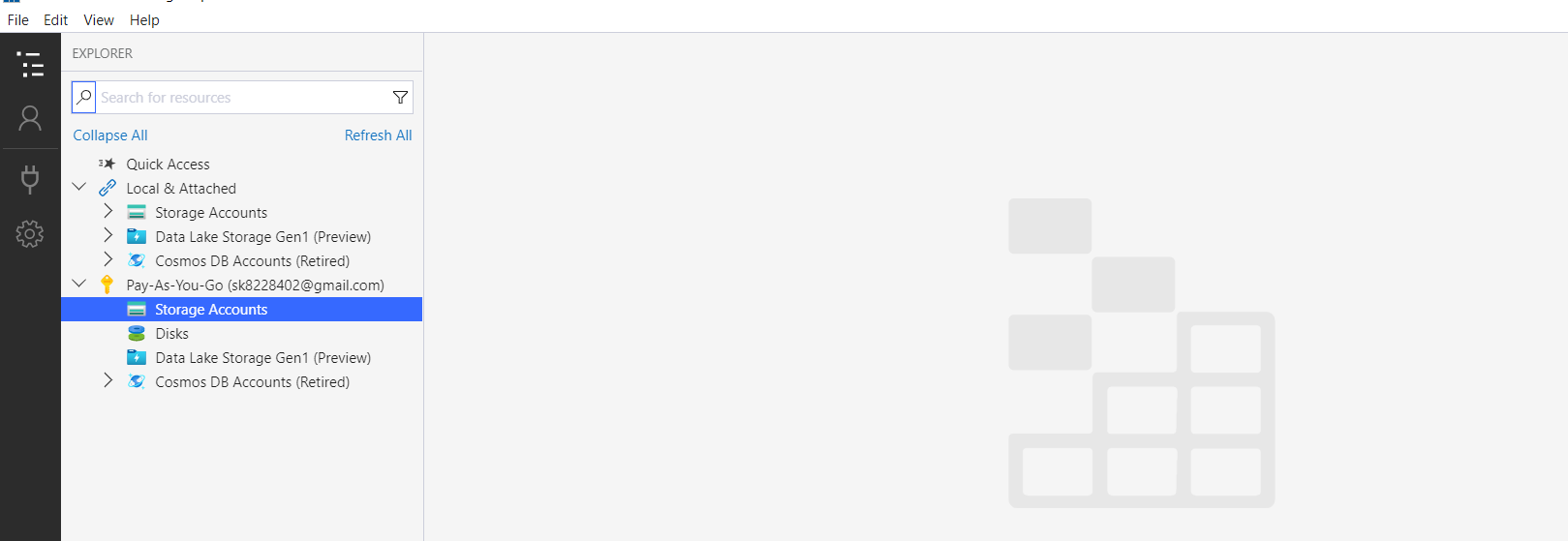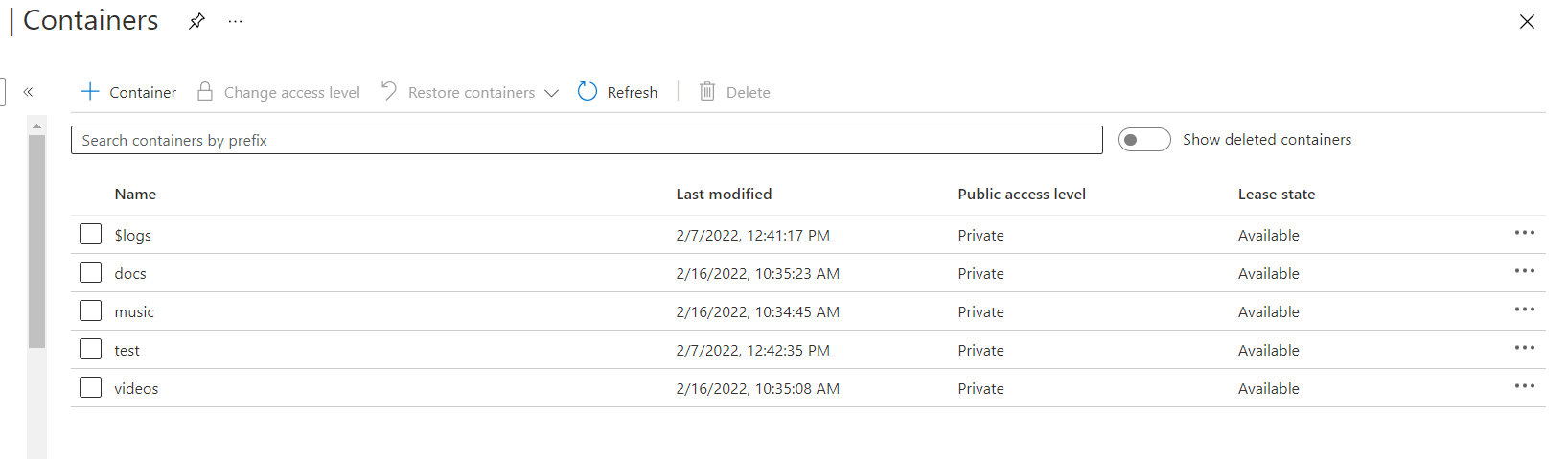Hello @sns ,
Yes , both the Storage Explorer & Azure Portal Storage Browser are 2 way synchronization. If you create a container in Storage Explorer and go back to Azure Portal Storage browser and click on Refresh - it will show the new container and same with other way round.
From the screen shot , I can see the containers in portal but not in Storage explorer.
Can you try to re-login in the storage explorer & try to re-authenticate ?
Try to right-click on the storage account and refresh.