The site collection scope url in permission XML should be :
http://sharepoint/content/sitecollection
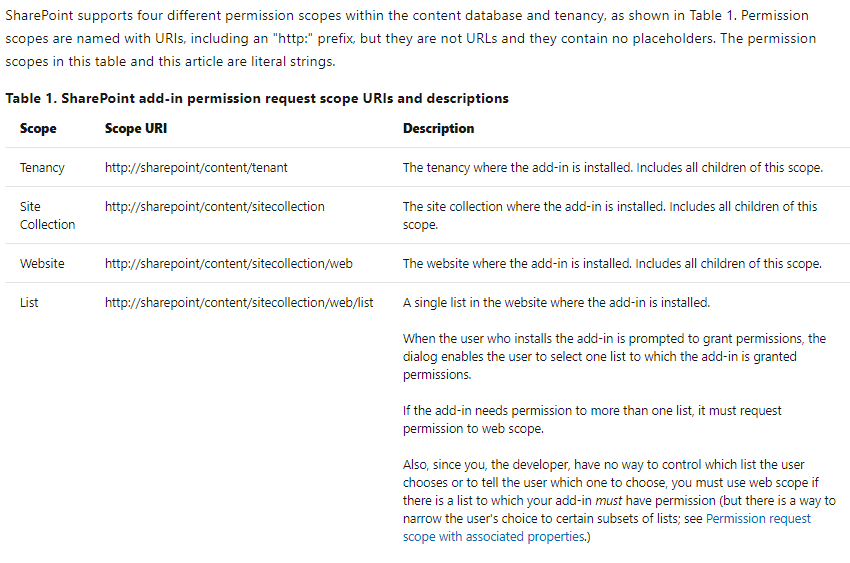
You could have a try with this url.
More information about SharePoint APP registration for your reference:
https://video2.skills-academy.com/en-us/sharepoint/dev/solution-guidance/security-apponly-azureacs
https://video2.skills-academy.com/en-us/sharepoint/dev/sp-add-ins/add-in-permissions-in-sharepoint
If the response is helpful, please click "Accept Answer" and upvote it.
