for moving table storage you may use https://github.com/Luminis-Arnhem/AzureStorageBackup: with this library you may backup table storage data first and then restore it on target resource group. Important moment is that it uses AzCopy 7.3 internally because later versions don't support backup of tables:
AzCopy 7.3 is used to create the backups, later version don't support table storage.
For queues I agree that it is quite rare scenario: usually message live in queue short time until processed and then removed. But if you need to copy queues you probably need to create custom app which will do that like it was suggested above.

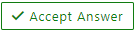 and
and  for the same, which might be beneficial to other community members reading this thread. And, if you have any further query do let us know.
for the same, which might be beneficial to other community members reading this thread. And, if you have any further query do let us know. 
