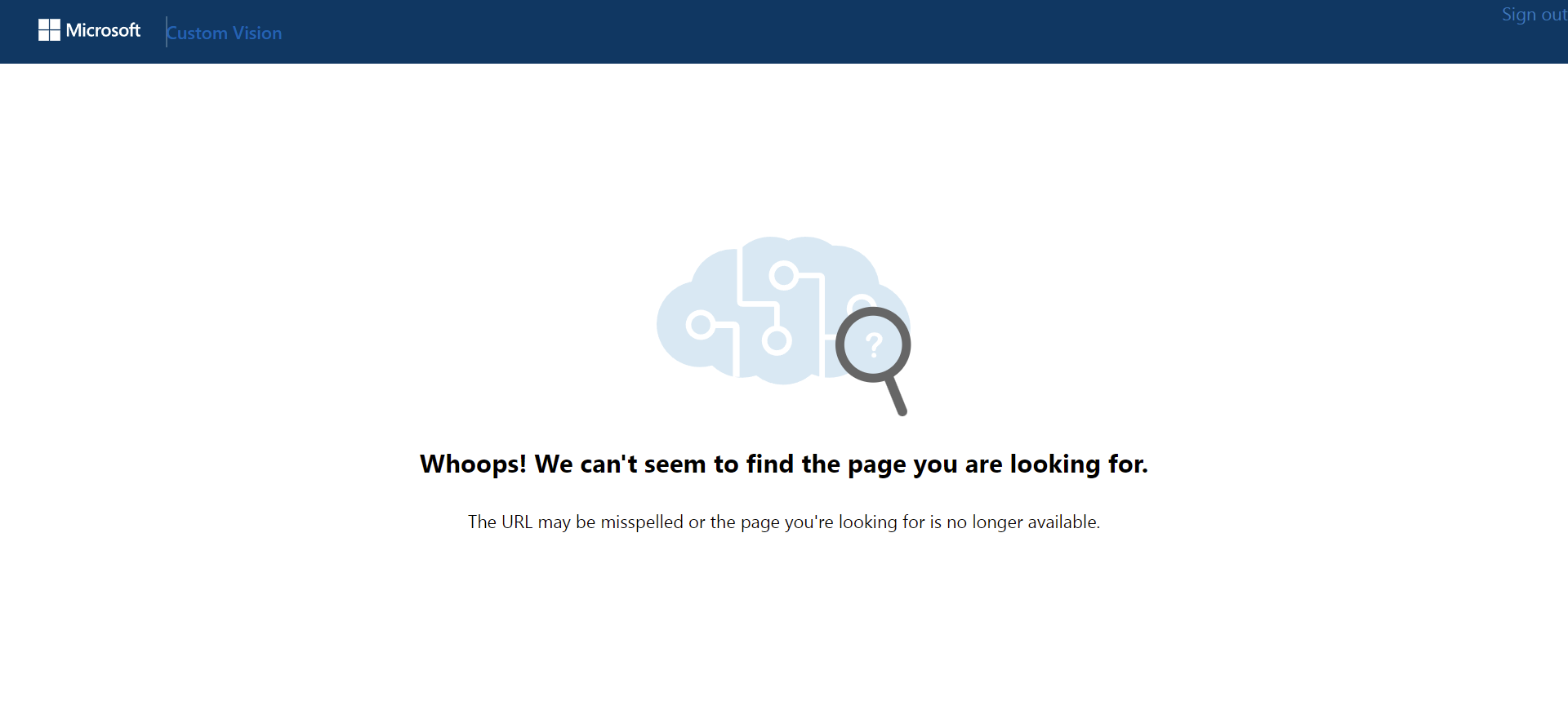Ok I managed to make the temporary solution mentioned by @romungi-MSFT work.
When you want to add a new user, don't use the invite option! adding the new user with invite is not working, you need to use create user, fill the form and then your user will be something like xxx@xxxxxxxxxxxxx .onmicrosoft.com
then assign owner role in resource and also make sure to login to portal.azure.com with that user first.
This way you can login to customvision website with it
customvision.ai Whoops! We can't seem to find the page you are looking for.
I have been usign customvision.ai website for months now without any issues, Last time I accessed it without issues was 3 days ago, but since this morning I cannot access the website.
After logging in using my email address and password, I immediately see "Whoops! We can't seem to find the page you are looking for." error message.
I have tested on different browsers (Firefox, Edge) cleared cache and website data, signed in and out of the account several times and also tried to access with incognito mode all without success. as soon as redirection starts after I login, I get the error.
I have a standard subscription, I can access Azure portal and other pages without issues, but I can't access customvision.ai.
Please help me with this as I need to continue my work.
When I sign in I see this:
Whoops! We can't seem to find the page you are looking for.
The URL may be misspelled or the page you're looking for is no longer available.
address changes to:
2 answers
Sort by: Most helpful
-
Ashi 66 Reputation points
2022-02-22T11:29:47.1+00:00 -
YutongTie-MSFT 51,696 Reputation points
2022-02-23T00:54:37.69+00:00 @Ashi @KarmaDea @Abdelaziz Taleb Ahmad Alswiti
Quick update here, the AAD issue is now resolved. You should be able to use portal even using their original way now. We have seen similar issues in the forum, we will post the same so everyone who have the same issue can find reference, please not be surprised.
Similar issues:
https://video2.skills-academy.com/en-us/answers/questions/742929/customvisionai-whoops-we-can39t-seem-to-find-the-p.html?childToView=744351#comment-744351
https://video2.skills-academy.com/en-us/answers/questions/742944/index.html
https://video2.skills-academy.com/en-us/answers/questions/742999/index.html
https://video2.skills-academy.com/en-us/answers/questions/744686/cannot-access-httpswwwcustomvisionai.htmlPlease let me know if you still have any issue, sorry for the inconvenience again and thank you for your patience.
Regards,
Yutong-Please kindly accept the answer if you feel helpful, thanks!