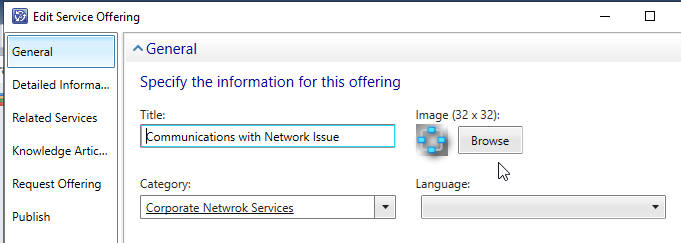Hi @PerserPolis-1732 ,
maybe this helps (even if this is for SCM 2012R2): https://social.technet.microsoft.com/Forums/en-US/58883707-63ca-469b-8a30-096a83391a52/scsm-2012-r2-html5-portal-icons?forum=portals
The portal is installed on a different server or the primary SCSM Management Server?
----------
(If the reply was helpful please don't forget to upvote and/or accept as answer, thank you)
Regards
Andreas Baumgarten