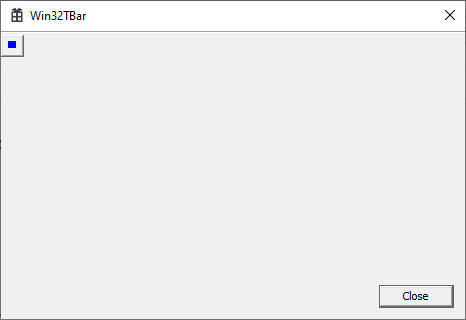You can see an example of an MFC custom control for displaying a PNG image with transparency in this article by Michael Haephrati.
How do I display a transparent custom bitmap on a toolbar button in a Win32 C++ app?
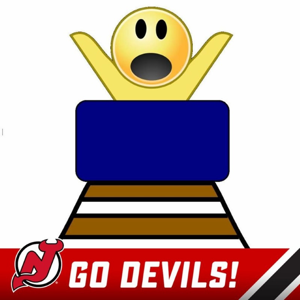
I'm trying to add a button with a custom transparent bitmap to a toolbar in my Win32 C++ app. I'm using the following code to create and populate the toolbar.
toolBar = CreateWindowEx(0, TOOLBARCLASSNAME, nullptr, WS_CHILD, 0, 0, 0, 0, hwnd, nullptr, appInstance, nullptr);
SendMessage(toolBar, TB_BUTTONSTRUCTSIZE, sizeof(TBBUTTON), 0);
SendMessage(toolBar, TB_SETBITMAPSIZE, 0, MAKELPARAM(24, 24));
const auto bgColor = GetSysColor(COLOR_BTNFACE);
COLORMAP colorMap{};
colorMap.from = RGB(255, 255, 255);
colorMap.to = bgColor;
mappedBitmap = CreateMappedBitmap(appInstance, IDB_NEW, 0, &colorMap, 1);
TBADDBITMAP tbAddBitmap{ nullptr, reinterpret_cast<UINT_PTR>(mappedBitmap) };
SendMessage(toolBar, TB_ADDBITMAP, 1, reinterpret_cast<LPARAM>(&tbAddBitmap));
TBBUTTON buttons[1] =
{
{0, 1000, TBSTATE_ENABLED, BTNS_AUTOSIZE, {0}, 0, 0}
};
SendMessage(toolBar, TB_ADDBUTTONS, 1, reinterpret_cast<LPARAM>(&buttons));
SendMessage(toolBar, TB_AUTOSIZE, 0, 0);
ShowWindow(toolBar, TRUE);
When this code executes, the image appears, but without a transparent background as seen in the following screenshot.
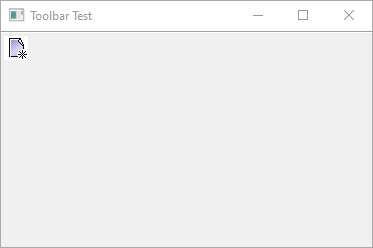
According to the resource editor, the bitmap I'm trying to map has 8-bit color, which means no more than 256 colors. According to the documentation for the "CreateMappedBitmap()" function, it will work on images with 256 or fewer colors. Why is it not working for me?
3 answers
Sort by: Most helpful
-
-
 Castorix31 82,751 Reputation points
Castorix31 82,751 Reputation points2022-02-26T07:42:55.337+00:00 The usual way is with a masked ImageList
For example with this bitmap with magenta for transparent color :

by replacing TB_ADDBITMAP
by :HIMAGELIST hImageList = ImageList_Create(32, 32, ILC_MASK | ILC_COLORDDB, 1, 1); ImageList_AddMasked(hImageList, mappedBitmap, RGB(255, 0, 255)); SendMessage(toolBar, TB_SETIMAGELIST, 0, (LPARAM)hImageList);I get, for 1 Button :
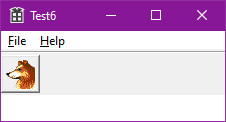
-
 RLWA32 42,366 Reputation points
RLWA32 42,366 Reputation points2022-02-26T10:02:07.537+00:00 You may not be using the correct color to map the bitmap background. I created a bitmap with a black background that looked like this in the resource editor -
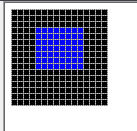
Then using your posted code -
const auto bgColor = GetSysColor(COLOR_BTNFACE); COLORMAP colorMap{}; colorMap.from = RGB(0, 0, 0); colorMap.to = bgColor;And the results -