What’s the mailbox you are using (outlook, Gmail or others)?
How did you create your account before? By auto-discover or manually settings?
how to delete it and reinstall it please?
To delete the email account you have already configured and re-add it from the very beginning, please follow the steps below:
- Create a new profile(Add>type you profile name)
- Add your IMAP account(Manual setup or additional types>POP or IMAP)
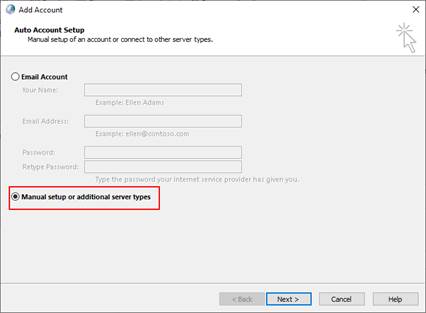
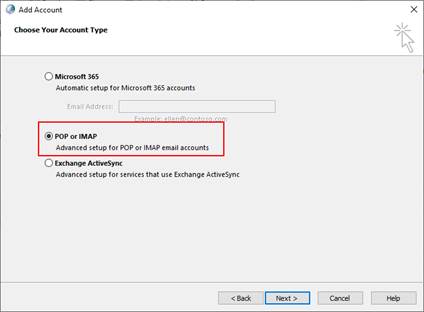
- IMAP account setting(type your username, mail server, password>More Settings>set your server encryption and port>Next), if you are using outlook.com mailbox, you can refer to below settings ,if not, for more IMAP account settings information, please read this article:POP and IMAP email settings for Outlook .
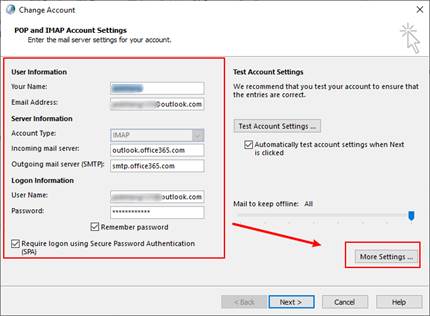
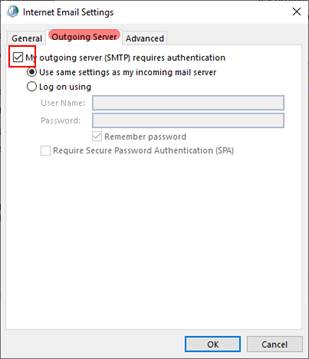
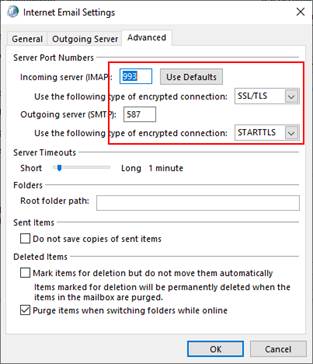
- Restart your Outlook client and choose the new profile to log in
Hope above information is helpful to you.
If the response is helpful, please click "Accept Answer" and upvote it.