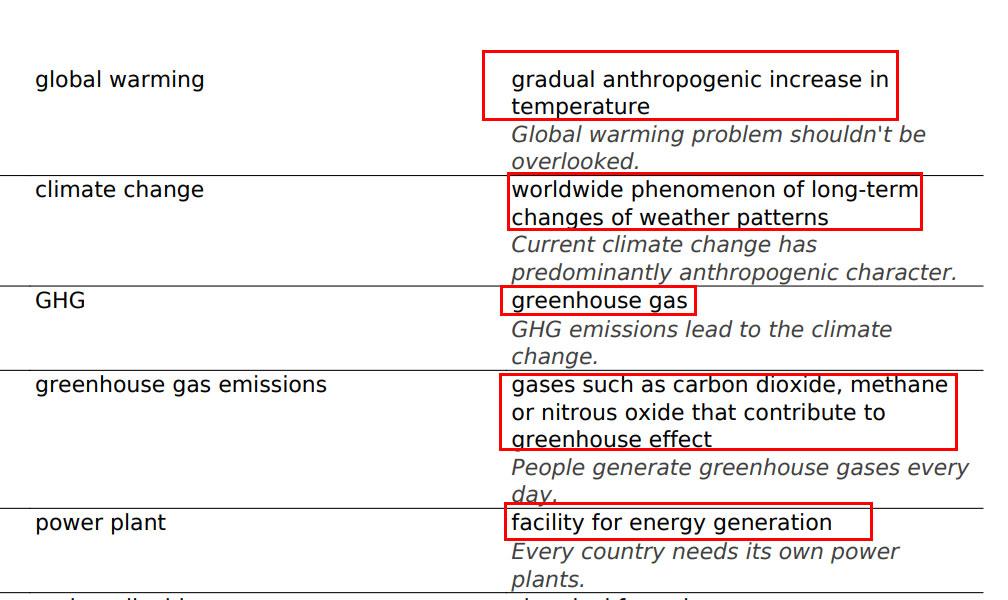Hi @Amin2234 ,
According to your description, I'm afraid you can't achieve this requirement right now, I've tried many online PDF editors as well as some pdf extensions, all of them are the same as Edge's built-in PDF tool. They all cannot select multiple content that are not connected. So I think it might be by design.
You can make a suggestion to the relevant Edge team, press shift+alt+i in Edge to edit the suggestion and send it. This will also help improve and refine Edge.
In addition, you can convert the pdf file to a word document, so that you can achieve multiple selections through the ctrl key.
Best regards,
Xudong Peng
If the answer is the right solution, please click "Accept Answer" and kindly upvote it. If you have extra questions about this answer, please click "Comment".
Note: Please follow the steps in our documentation to enable e-mail notifications if you want to receive the related email notification for this thread.