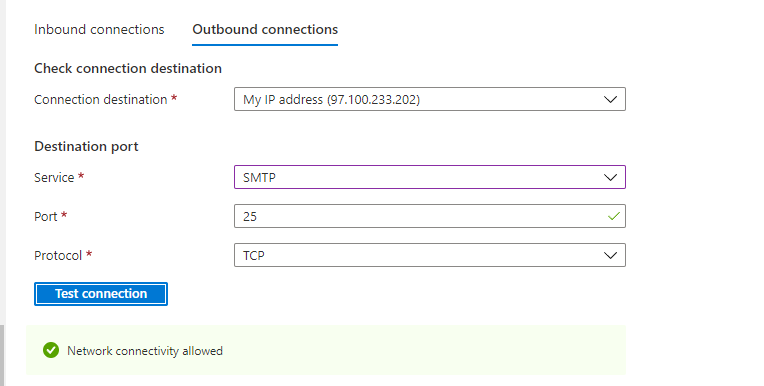@Eric Rohner Thank you for reaching out to Microsoft Q&A. I understand that you are having issues with connectivity on Port 25 in the outbound direction.
As discussed in the Azure docs:
"For VMs that are deployed in standard Enterprise Agreement subscriptions, the outbound SMTP connections on TCP port 25 will not be blocked. However, there is no guarantee that external domains will accept the incoming emails from the VMs. If your emails are rejected or filtered by the external domains, you should contact the email service providers of the external domains to resolve the problems. These problems are not covered by Azure support.
For Enterprise Dev/Test subscriptions, the 25 port is blocked by default. You need to submit a support ticket to enable the 25 port."
I would suggest you to reach out to Azure Support to enable outbound access on Port 25.
I understand that you are also facing other issues with Azure, such as deleting the VM and its not working as expected. Please do let us know the status of the same issue (error message if any) so we can assist you with the same. Let us know if you have any further questions and we will be glad to assist you further. Thank you!
Remember:
Please accept an answer if correct. Original posters help the community find answers faster by identifying the correct answer. Here is how.
Want a reminder to come back and check responses? Here is how to subscribe to a notification.