Its not critical if all your mailboxes have been moved.
But it wouldnt hurt to recreate it
If that doesnt resolve the error and you still arbitration mailbox errors, you can recreate those as well:
These are safe to run anytime.
This browser is no longer supported.
Upgrade to Microsoft Edge to take advantage of the latest features, security updates, and technical support.
Hello,
we recently migrated from Exchange 2010 to an Office 365 hybrid environment. We have an Exchange 2016 server on premises for management.
After uninstalling Exchange from the 2010 servers, I noticed that we get errors stating that the discovery mailbox can't be found and must be recreated.
Is the discovery mailbox still used in a hybrid environment?
when i run Get-Mailbox -Resultsize unlimited -Filter {RecipientTypeDetails -eq "DiscoveryMailbox"}
it returns nothing.
when i run the command get-user arbitration, i get several warnings stating that systemmailbox has been corrupted or isn't compatible with Microsoft support requirements.
and Warning Database is mandatory in usermailbox.
Then at the bottom it lists the system mailboxes. I can see the AD objects and they are set to disabled.
We have an email to print application which connects to the 2016 server. Since the 2010 servers have been removed, the application fails with an error "error while fetching mail logon failure unknown user or bad password"
I am wondering if this error could be connected to the discovery mailbox error.

Its not critical if all your mailboxes have been moved.
But it wouldnt hurt to recreate it
If that doesnt resolve the error and you still arbitration mailbox errors, you can recreate those as well:
These are safe to run anytime.
How many results returned after you running the command get-user -arbitration?
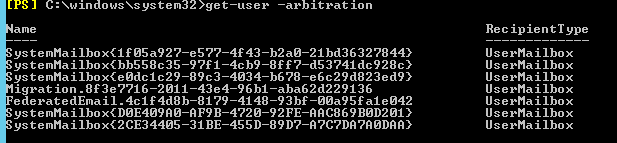
If you have mailbox missing in the result, as the link above guided, we can re-create them manually.
Those system mailbox could not be used to receive emails, they will be used to store organization-wide data such as administrator audit logs, metadata for eDiscovery searches, and Unified Messaging data, such as menus, dial plans, and custom greetings. So they will be disabled by default and it is by designed.
And the official document here also tells that: In-Place eDiscovery also uses a system mailbox with the display name SystemMailbox{e0dc1c29-89c3-4034-b678-e6c29d823ed9} to hold In-Place eDiscovery metadata. System mailboxes aren't visible in the EAC or in Exchange address lists. In on-premises organizations, before removing a mailbox database where the In-Place eDiscovery system mailbox is located, you must move the mailbox to another mailbox database. If the mailbox is removed or corrupted, your discovery managers are unable to perform eDiscovery searches until you re-create the mailbox.
If the response is helpful, please click "Accept Answer" and upvote it.