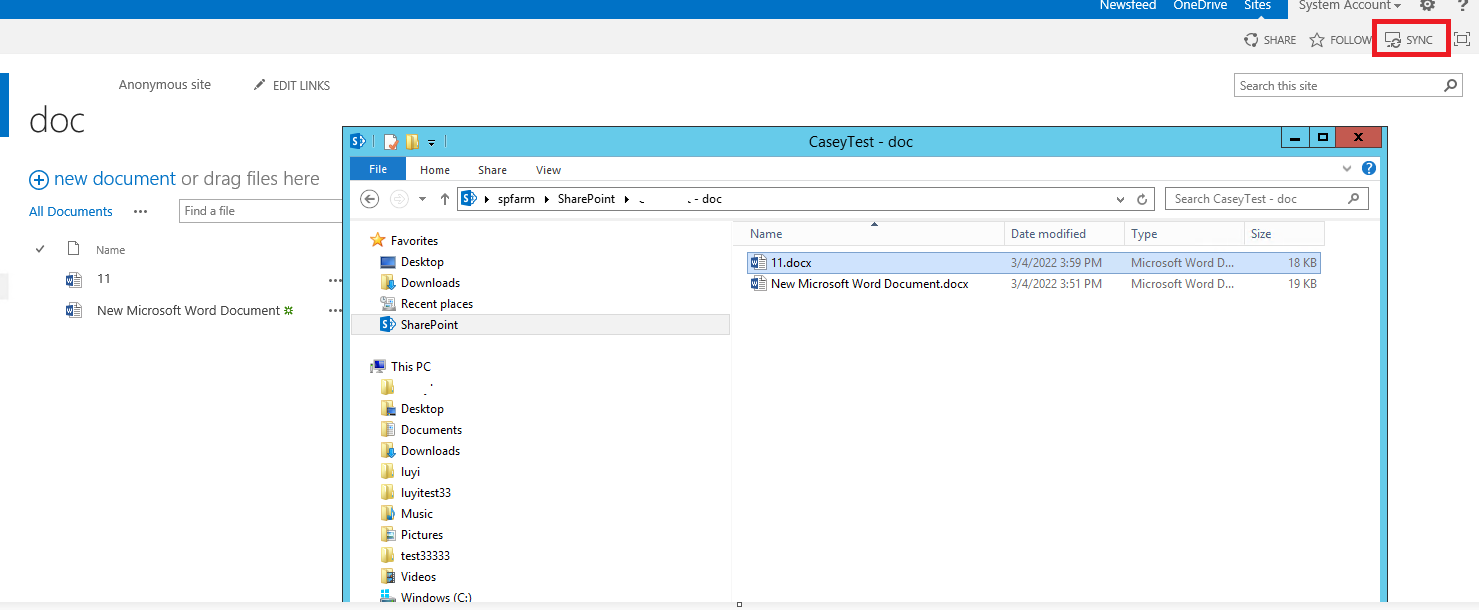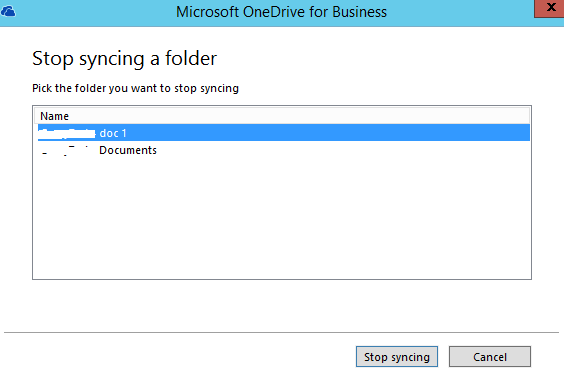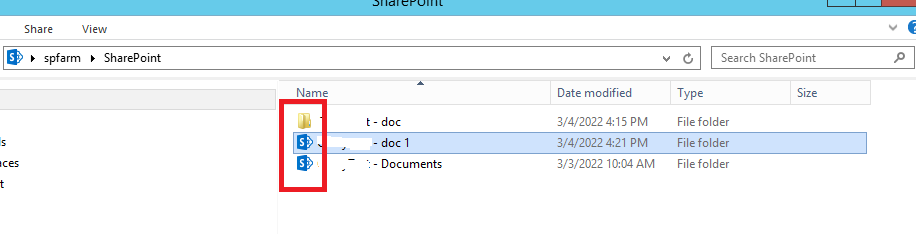Hi @RUBIN,LARRY (Agilent USA)
Per my test, if I modify the files on my server, it will also be updated in sharepoint:
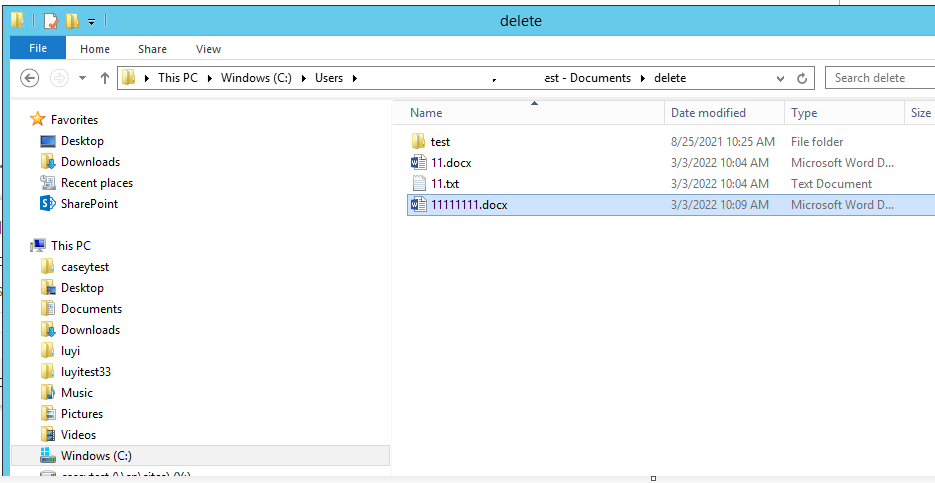
I sync the files follow the steps:
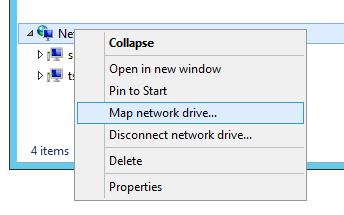
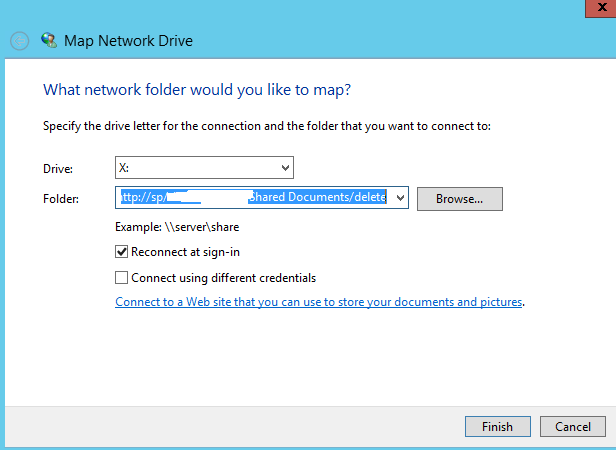
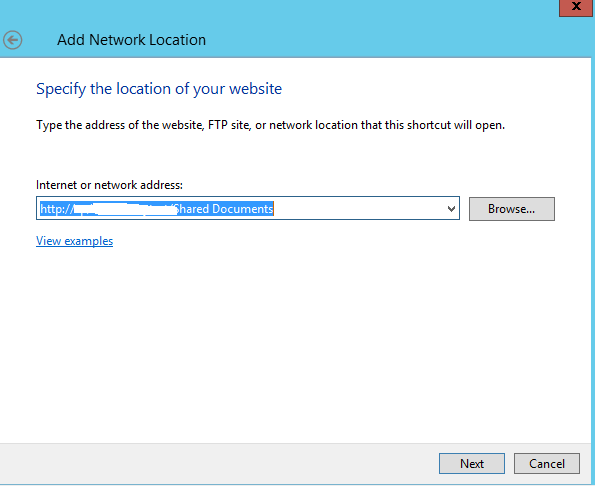
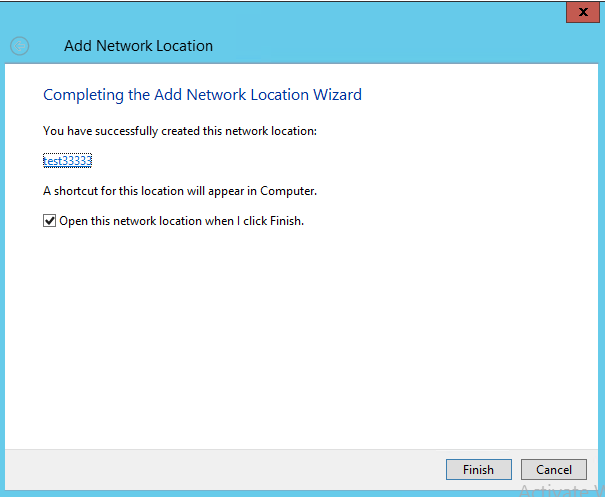
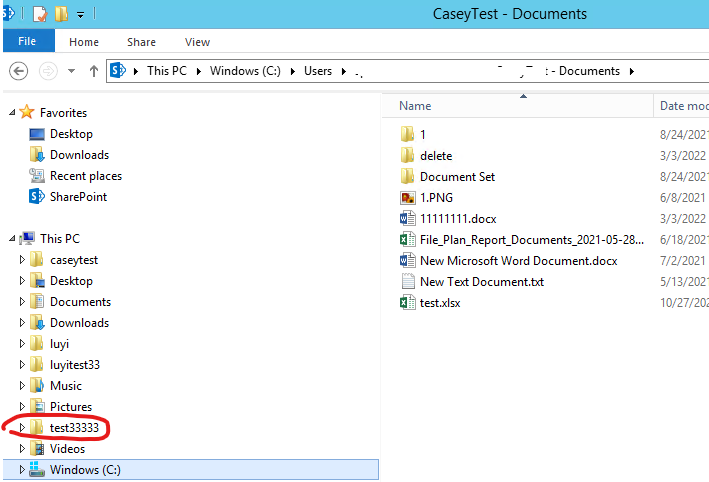
If the answer is helpful, please click "Accept Answer" and kindly upvote it. If you have extra questions about this answer, please click "Comment".
Note: Please follow the steps in our documentation to enable e-mail notifications if you want to receive the related email notification for this thread.