Windows Presentation Foundation
A part of the .NET Framework that provides a unified programming model for building line-of-business desktop applications on Windows.
2,705 questions
This browser is no longer supported.
Upgrade to Microsoft Edge to take advantage of the latest features, security updates, and technical support.
Before the MainWindow is created and called, the programme should establish a connection to the database and read data. In case of an error, a message should be displayed and the programme closed without the main window appearing. I have tried various attempts and tried everything, but to no avail. Maybe someone knows how it could work.Enclosed are two of my examples
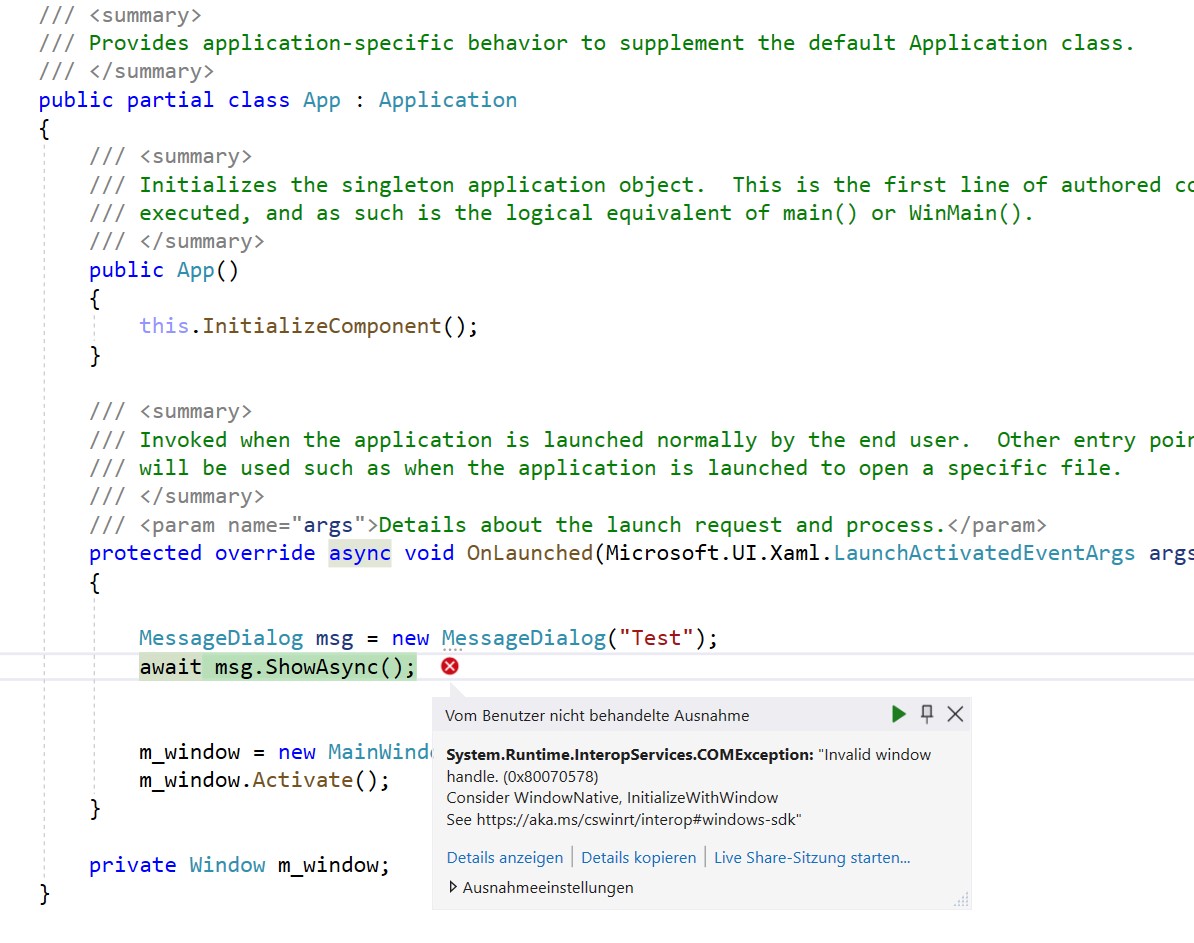
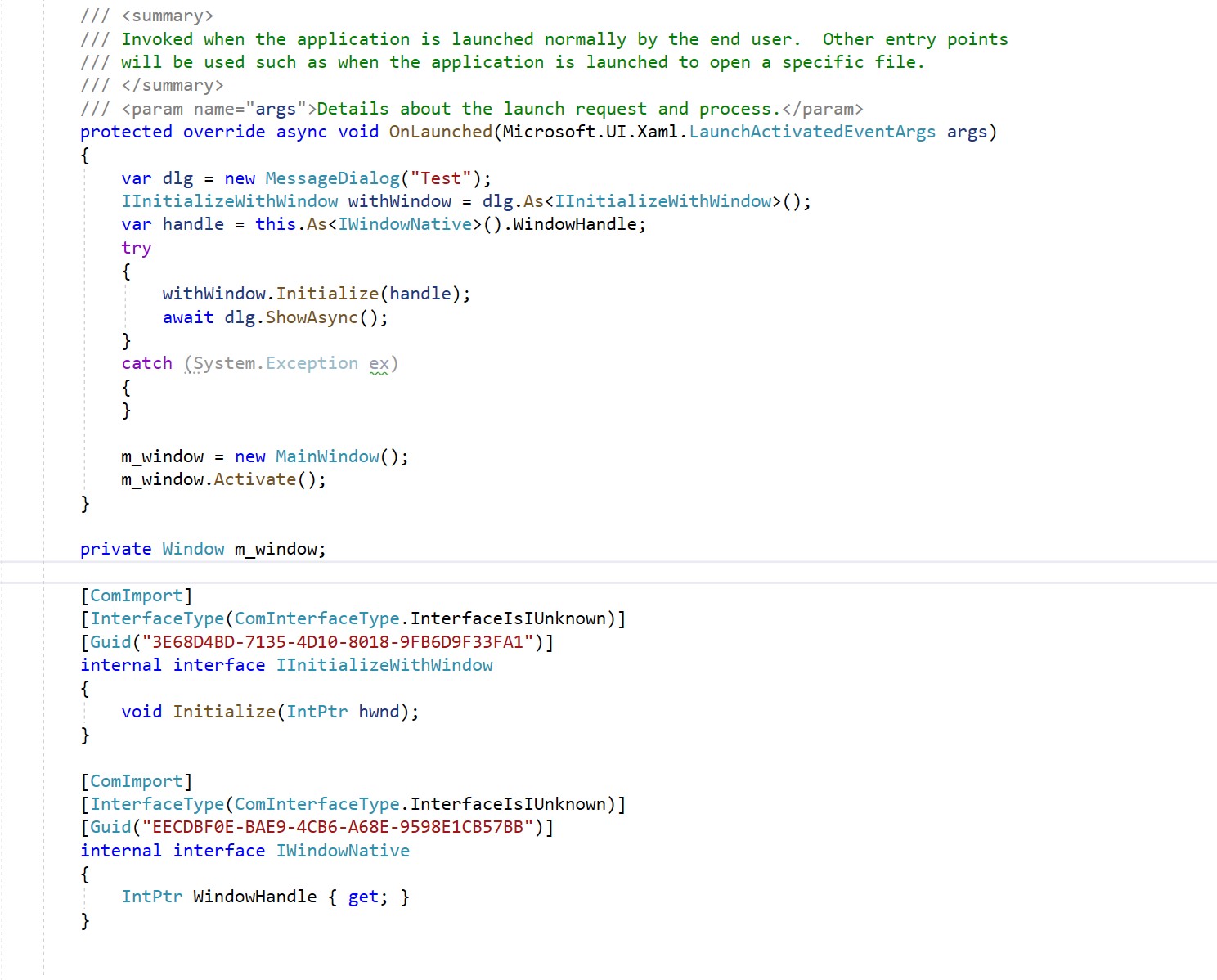

MessageDialog needs a window
You can use MessageBox API, which does not need a window :
protected override void OnLaunched(Microsoft.UI.Xaml.LaunchActivatedEventArgs args)
{
MessageBox(IntPtr.Zero, "Test", "Information", MB_OK | MB_ICONINFORMATION);
m_window = new MainWindow();
m_window.Activate();
}
Declarations :
[DllImport("User32.dll", SetLastError = true, CharSet = CharSet.Unicode)]
public static extern int MessageBox(IntPtr HWND, string lpText, string lpCaption, uint Type);
public const int MB_OK = 0x00000000;
public const int MB_OKCANCEL = 0x00000001;
public const int MB_ABORTRETRYIGNORE = 0x00000002;
public const int MB_YESNOCANCEL = 0x00000003;
public const int MB_YESNO = 0x00000004;
public const int MB_RETRYCANCEL = 0x00000005;
public const int MB_CANCELTRYCONTINUE = 0x00000006;
public const int MB_ICONHAND = 0x00000010;
public const int MB_ICONQUESTION = 0x00000020;
public const int MB_ICONEXCLAMATION = 0x00000030;
public const int MB_ICONASTERISK = 0x00000040;
public const int MB_USERICON = 0x00000080;
public const int MB_ICONWARNING = MB_ICONEXCLAMATION;
public const int MB_ICONERROR = MB_ICONHAND;
public const int MB_ICONINFORMATION = MB_ICONASTERISK;
public const int MB_ICONSTOP = MB_ICONHAND;
public const int MB_DEFBUTTON1 = 0x00000000;
public const int MB_DEFBUTTON2 = 0x00000100;
public const int MB_DEFBUTTON3 = 0x00000200;
public const int MB_DEFBUTTON4 = 0x00000300;
public const int MB_APPLMODAL = 0x00000000;
public const int MB_SYSTEMMODAL = 0x00001000;
public const int MB_TASKMODAL = 0x00002000;
public const int MB_HELP = 0x00004000; // Help Button
public const int MB_NOFOCUS = 0x00008000;
public const int MB_SETFOREGROUND = 0x00010000;
public const int MB_DEFAULT_DESKTOP_ONLY = 0x00020000;
public const int MB_TOPMOST = 0x00040000;
public const int MB_RIGHT = 0x00080000;
public const int MB_RTLREADING = 0x00100000;
public const int MB_SERVICE_NOTIFICATION = 0x00200000;
public const int MB_SERVICE_NOTIFICATION_NT3X = 0x00040000;
public const int MB_TYPEMASK = 0x0000000F;
public const int MB_ICONMASK = 0x000000F0;
public const int MB_DEFMASK = 0x00000F00;
public const int MB_MODEMASK = 0x00003000;
public const int MB_MISCMASK = 0x0000C000;