If the message is successfully sent to one destination, but unsuccessfully to another, then the problem should be investigated at the destination. The possible cause of dropped attachments may be anti-malware system at the destination which may be configured to filter out attachments with certain extensions. Try to send message to more different destinations to confirm that messages leave your organization complete.
Attachment problem in Outlook
Hello All,
I got a weird case from user.
The user was sending out the CRM testing email to @***.org email, and the .png attachment file just disappeared. The issue is happeneing to specific user and is persisting
However, if you forward the same email to for example gmail account, then you can see the attachment.
The email in Outlook in screenshot 1
The same email in Gmail in screenshot 2
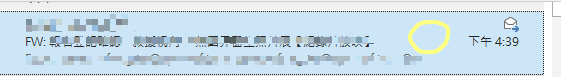

Could you please advise why is doing that ad how to overcome it
Regards
Mostafa
1 additional answer
Sort by: Most helpful
-
Yuki Sun-MSFT 40,931 Reputation points
2020-08-26T03:04:40.073+00:00 The user was sending out the CRM testing email to...
Could you please elabrate a bit more about "sending out the CRM testing email"? If the user sends out a normal message with an attachment, will it disappeares?
By “The issue is happeneing to specific user“, do you mean if other users send the CRM email to the same destination domain, the attachment can be received as expected?if you forward the same email to for example gmail account,
Is the email forwarded by the original sender or the recipient who cannot see the attachment?
To help narrow down the issue, you can test with different types of attachments and see if the issue only occurs to any certain types of attachments.
Besides, agree with @DUSKO SAVATOVIC that it's suggested to test by sending messages to some more destinations and see if the issue needs to be troubleshooted from the recipient's side as well.
By the way, as this is a public forum, we have edited your original post to remove the domain name and email addresses for privacy-related concerns. Please don't forget to scrub any sensitive information involved in your future post to protect your personal information. Thanks for your understanding.
If the response is helpful, please click "Accept Answer" and upvote it.