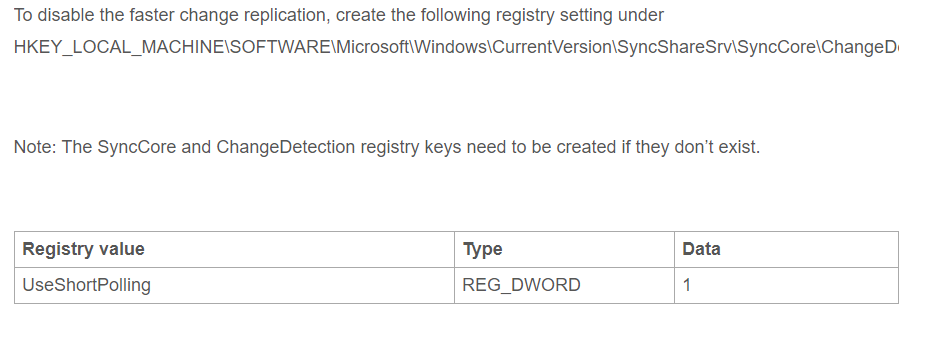Greetings!
We have 3 Windows Server 2019 Machines running Work Folders. On 2 of those 3 machines, a few users are getting Server too Busy messages and are unable to sync. They had been previously syncing with no issues, then one day it just started failing. Everyone else on that server seems to work fine until the CPU gets pegged from all the file handles from the few users that are having issues. Once that happens, I have to reboot the server, or restart the syncshare service and it is fine again until the same few users peg out the CPU the next time they sync.
Here are the server details:
- Hosted in VMWare
- CPU: 2x10 Cores @ 2.3 Ghz
- RAM: 64GB
- Storage: 100GB OS Drive, 10TB Drive for WorkFolders data
- 1GB Ethernet
Database Details (Server 1) -- No Issues
- Database Size: 10.2 8GB
- Log Size: 91.13 MB
Database Details (Server 2) -- 1 user with this issue
- Database Size: 6.62 GB
- Log Size: 89.07 GB
Database Details (server 3) -- 2 Users with this issue
- Database Size: 4.22 GB (recently defragmented)
- Log Size: 122.32 MB
Steps taken to remediate:
On Server:
- Rebooted Server
- Stopped/Restarted SyncShareSvc
- Defragmented Database
- Repair-SyncShare for user
- Cleaned user's metadata and sync temp data
On Client:
- Stopped/Restarted Work Folders service
- Cleaned user's metadata
- Stopped and Started using Work Folders
Event Viewer indicates this message for the users having the issue: Http request failed. User: someone@keyman ; Device: SomeComputerName; DeviceOS: Windows 10.0; Request: Put-Session; Error code: (0x80c80003) There was a problem syncing because the server is currently busy. Sync will retry later.
None of these attempts seemed to resolve the issue. We also noted that long file names (256 chars +) seems to completely break Work Folders for users that have them so we also checked for that as well, and ensured that users did not have files that were 10+ GB in their local Work Folders.
Any suggestions would be appreciated, my next call is reaching out to Microsoft :(