Please understand that this tag-linked forum focuses on the Intune related issue. For the Adobe Reader related issue, since it is third-party software, it is out of our scope and we do not have any related information about it. Please contact the Adobe Reader first to solve this problem more effectively. Thanks very much for your understanding. Here is the Adobe Reader link:
This application is not published by microsoft or your organization

Hi guys,
I'm trying to add OneDrive storage account in Adobe Reader.

When I use a mailbox hosted in public mail server like GMail or Outlook it works fine.
However if I use my business mailbox hosted in Office 365 I get this warning and then error.
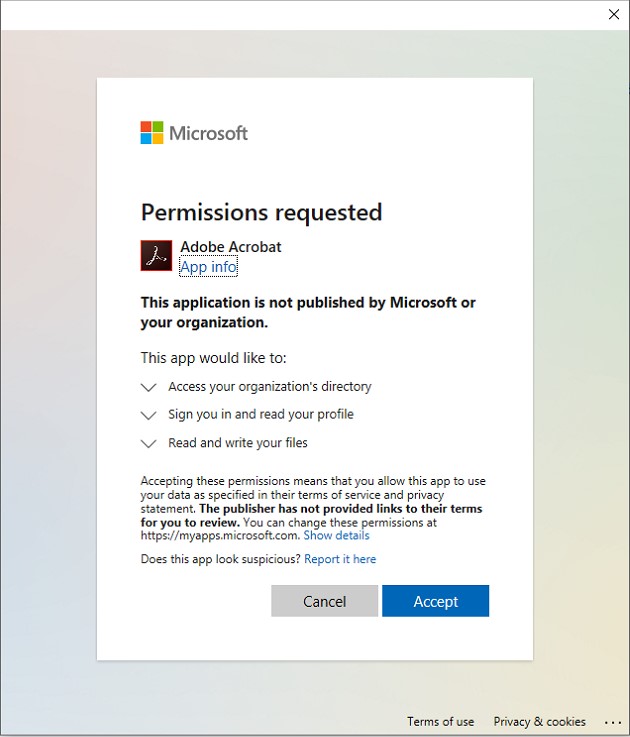
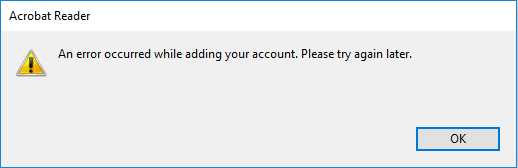
I know it is something related to Azure Enterprise applications.
Could someone please pint o the right direction.
2 answers
Sort by: Most helpful
-
-
 Cloud_Geek_82 831 Reputation points
Cloud_Geek_82 831 Reputation points2020-08-26T06:24:06.207+00:00 It is not Adobe that prevents from adding storage account but something in Azure AD governs this.
This is why I opened this thread.
Instead of Adobe it might any other application like Box, Dropbox, Google Drive but eventually related to Azure AD Applications management.