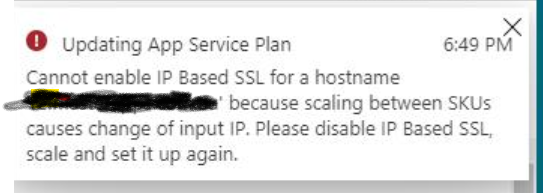@RichardAD , both of the below options are fine considering you have sufficient downtime allowance (60 minutes). However, I strongly recommend to do a same scenario simulation in your NON-PRODUCTION environment first before touching PRODUCTION to have the confidence when you actually do it in production.
Option 1: Disable SSL binding -> Site not accessible from this moment -> Upgrade to new plan -> Enable binding with new IP and same certificate -> Site up
Option 2: Switch to SNI based SSL binding -> Site not accessible momentarily and up again -> Upgrade to new plan. (And you are staying with SNI based binding from this moment)