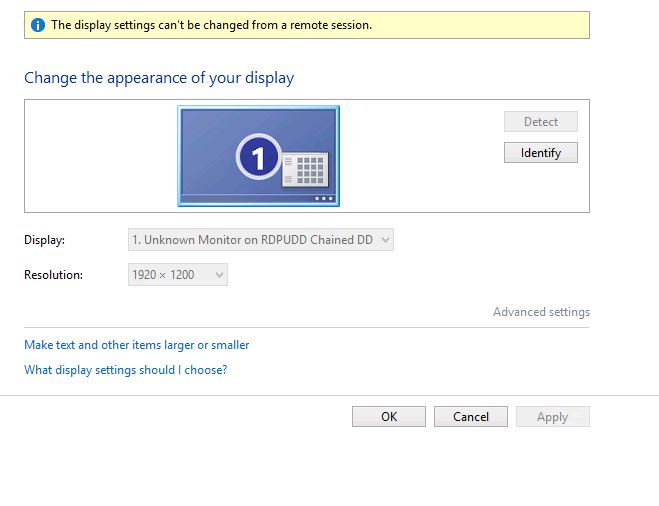Hi,
Thanks for posting in our Q&A forum. But could you please confirm more details to help us understand the problem better?
1.I've enabled full desktops for some users in a RemoteApp collection.
How did you enable full desktop in remote app collection? Are you referring to publish remote desktop collection as instructed below?
https://ryanmangansitblog.com/2014/01/04/publish-remote-desktop-session-in-a-remote-app-session-collection/
Please note: Information posted in the given link is hosted by a third party. Microsoft does not guarantee the accuracy and effectiveness of information.
It is appreciated if there is any detailed step and the exact name of remote app or so on.
2.Did you modify the resolution via display configuration or other methods?
3.Please also check if any event errors when issue occurred.
Event log checking:
TerminalServices-RemoteConnectionManager and TerminalServices-LocalSessionManager logs to view information about connections.
Step 1: Press Windows+R to open the Run dialog, enter eventvwr (or eventvwr.msc) and hit OK.
Step 2: Navigate to Event Viewer\ Applications and Services Logs\ Microsoft\ Windows\ TerminalServices-*
----Please "Accept as answer" if the reply is helpful-----
Thanks,
Jenny