Hi @Anne Beckmann ,
Do you mean you are not able to filter these columns in list settings?
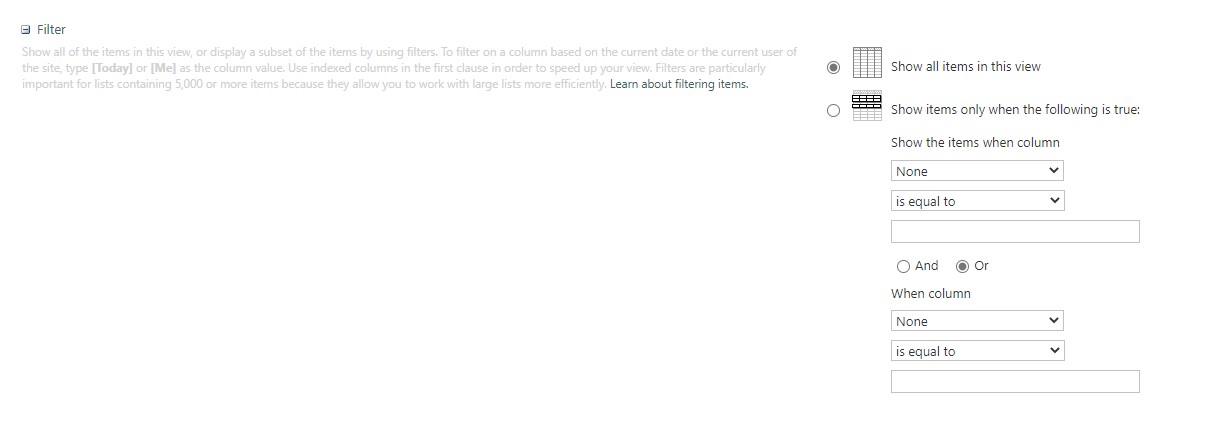
Do you want to filter a view from a specific month?
You could use following filter setting to filter a view from a specific month.
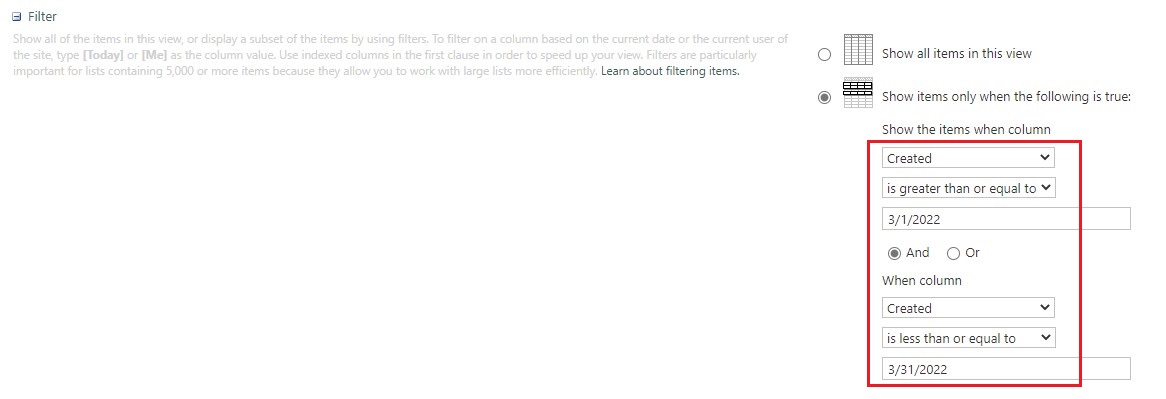
If the answer is helpful, please click "Accept Answer" and kindly upvote it. If you have extra questions about this answer, please click "Comment".
Note: Please follow the steps in our documentation to enable e-mail notifications if you want to receive the related email notification for this thread.
