Hi stevegilman,
Only one user have this issue or all users have this issue?
If only one user has the problem and it works fine on OWA, I think the problem may be that user’s Outlook. Please following the steps and see if the issue is resolved:
- Please check whether the user in question has the same permissions and settings as other users on the shared calendar.
- Please run the following command in the Run to start Outlook.
outlook.exe /remigratecategories - Please open the Outlook, on the left, above Inbox. Right-click the Email address and select the “Data File Properties”. Then Click the “Upgrade to Color Categories”.
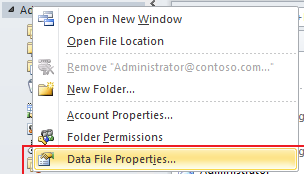
- Please open the Outlook, open the calendar interface, click the View tab. In the Current View group, click View Settings, click the Conditional Formatting... button. Check to see if there are any specific rules, and delete if there are any.
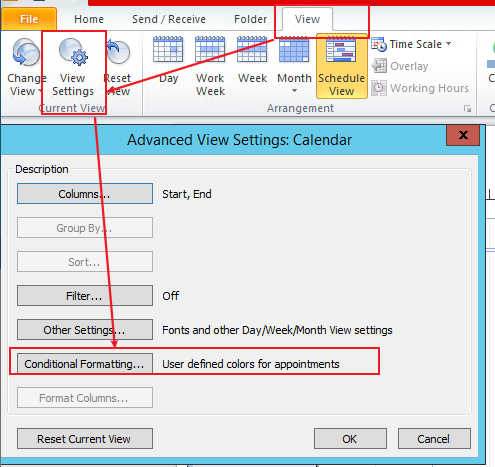
- Another situation is that your OST file is damaged, OST file is a local copy of your email messages, calendar, and other items. So please try to repair your Outlook Data Files.
For more information you could refer to: Repair Outlook Data Files (.pst and .ost)
In addition, Exchange 2010 will end support on October 3, 2020. I suggest you upgrade Exchange Server to a higher version as soon as possible.
For more information:Exchange 2010 end of support roadmap
----------
If the response is helpful, please click "Accept Answer" and upvote it.