Hi,
It depends on the OS version of RD Session host server in your environment.
Please note the session host server needs same or higher version of RDS CAL while RDS license server can only contain same and lower version of RDS CAL.
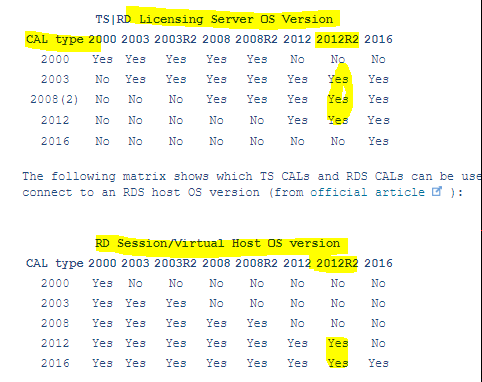
Therefore, if you want to use RDS CAL for 2019 session host server, you need to buy RDS CAL 2019 and it can only be installed on Licensing server 2019.
If you want to use RDS CAL for 2012 session host server, you may consider to downgrade the RDS CAL 2019 to 2012 and install on the Licensing server 2012.
Hope this clarifies and you could call to VLSC support to get more details on RDS CAL.
VLSC contact:
https://www.microsoft.com/Licensing/servicecenter/Help/Contact.aspx
----Please "Accept as answer" if the reply is helpful-----
Thanks,
Jenny