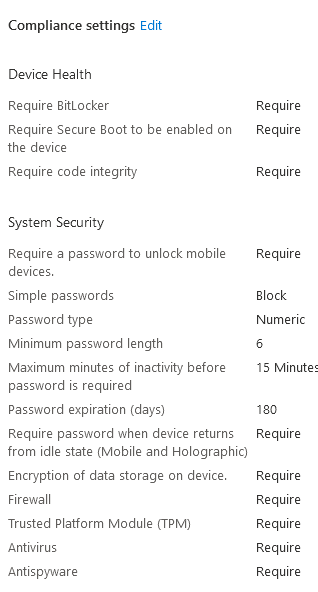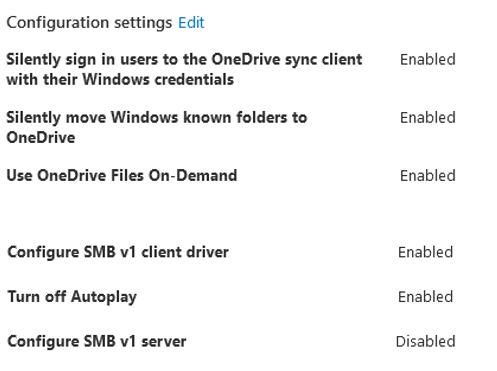Whether the settings themselves are user or device is irrelevant. Profiles and policies are only delivered based on the assignment. Once delivered, all settings are applied regardless of assignment. IOW, there is no correlation between the setting type and the assignment type.
In general, user targeting is the preferred method as it allows the policy to be applied in a more dynamic, real-time fashion. Thus, also in general, start with user targeting and only use device targeting when it makes more sense or obviously only applies to devices, e.g., Windows Update rings are clearly device centric and specific.
Don't use both for a single profile/policy as this could cause conflicts on the device itself that would be difficult to troubleshoot.