Hi Pete.
According to my research on Always On VPN, if you connect to the Exchange server through Always On VPN, it will be an external connection.
According to the information you provided, I think this error is caused by the Autodiscover service not working properly. Please following the steps and see if the issue is resolved.
- If you activate the firewall, please make sure that your firewalls allow the traffic that is necessary for both VPN and RADIUS communications to function correctly.
For more information: Always On VPN technology overview - If your Outlook client is connecting from outside your network or the client isn’t domain-joined, the Autodiscover.domian.com has to be in DNS and in the certificate. You can also create SRV records if you're don't want to adding Autodiscover domains to your certificate and DNS.
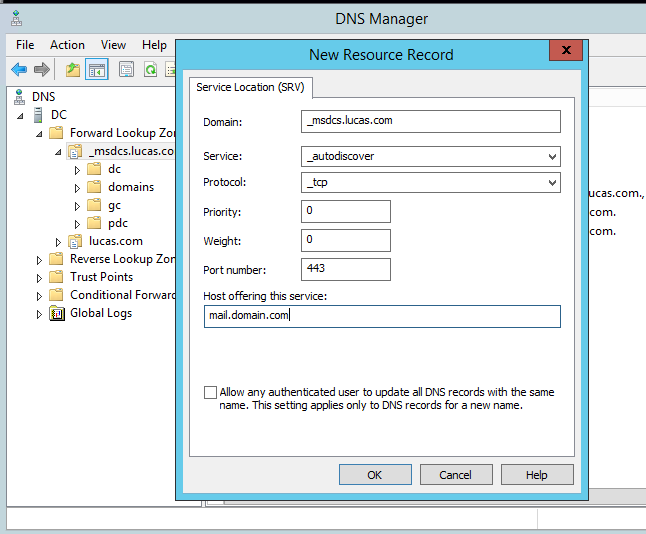
- You could use ExRCA to detect whether Outlook can connect normally and whether the automatic discovery service is working normally. If an error occurs, ExRCA will also provide a detailed error message, which will be of great help to our problem solving.
About ExRCA: Microsoft Remote Connectivity Analyzer.
----------
If the response is helpful, please click "Accept Answer" and upvote it.