Hi AJArmstrong-4691,
Thanks for your posting on Q&A.
It seems related to the designed. There is no good way to show the installed updates in the Software Center. But we could check the installed updates refer to the following methods. Please refer the following picture to check the installed updates:
- Check the installed updates in Windows Update
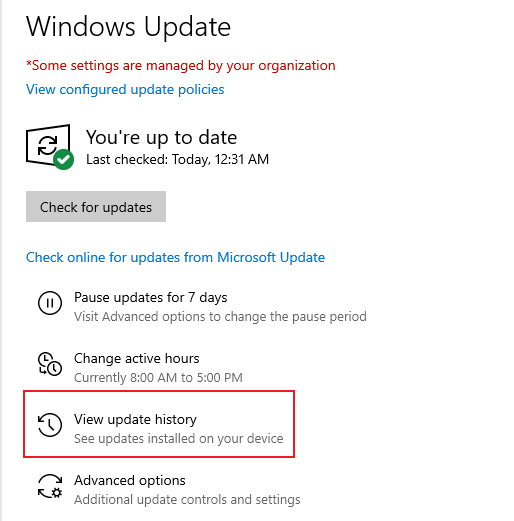
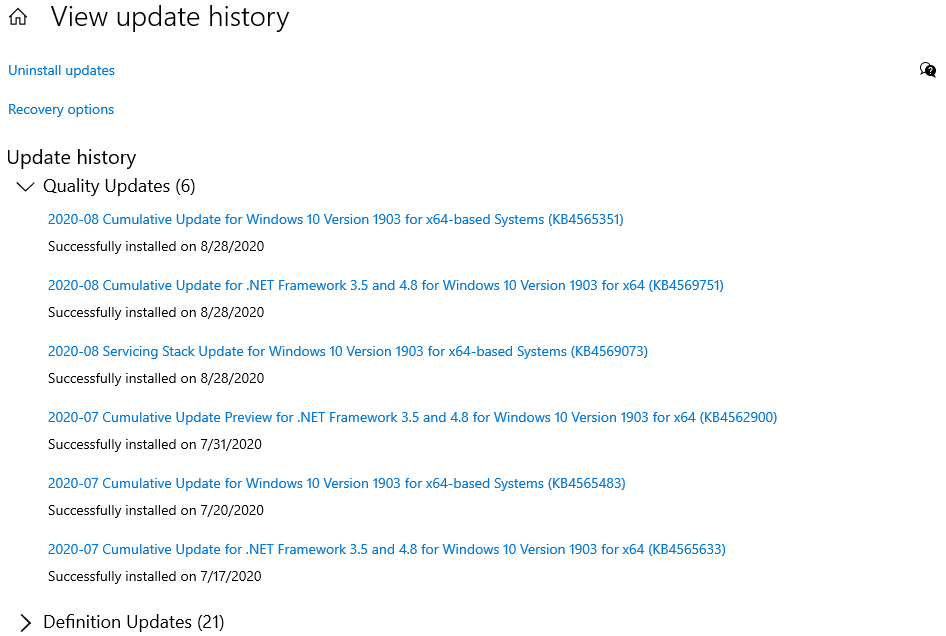
Check the installed updates in Control Panel
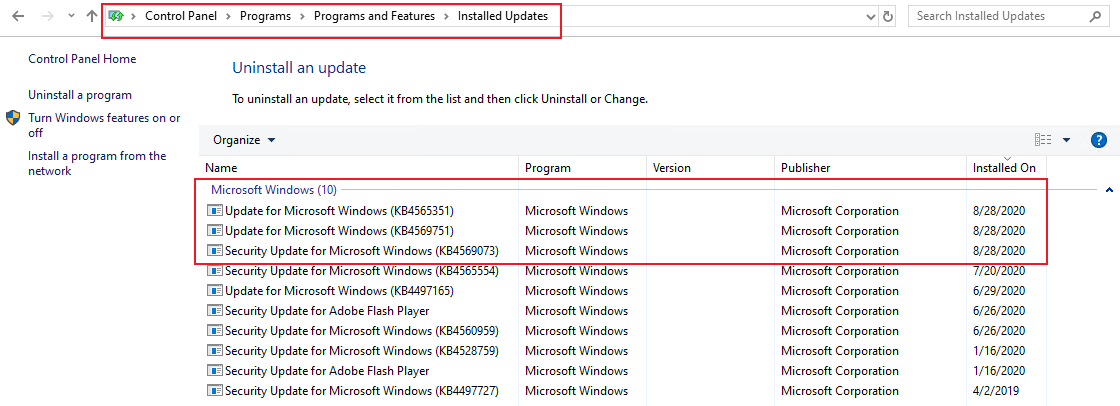
Regards,
Rita
If the response is helpful, please click "Accept Answer" and upvote it.