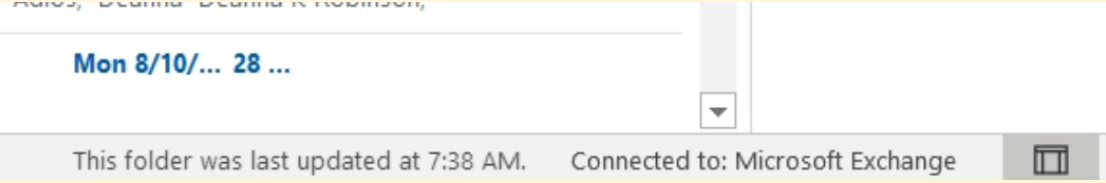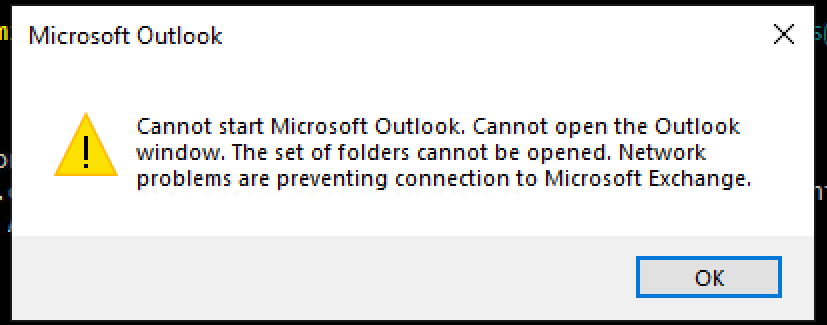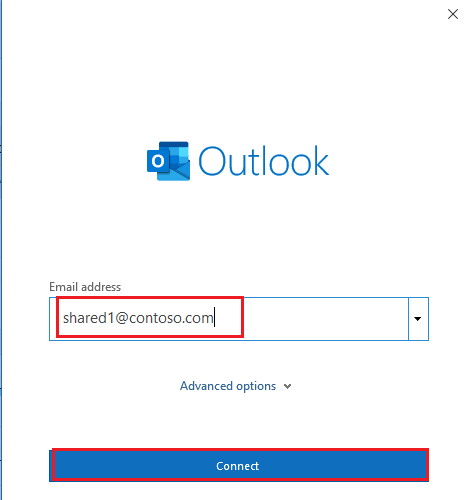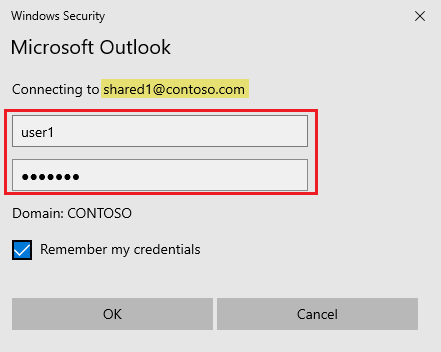You haven't said what version of Exchange or Outlook this is, but throttling wont help here. Unlimited is not a good solution. :)
Most likely you are hitting the session limits. ( 9-10 shared is not good either) but regardless, you can look at adjusting those with a registry tweak and restart as they are per server:
https://video2.skills-academy.com/en-us/exchange/architecture/mailbox-servers/managed-store/managed-store-limits?view=exchserver-2019#:~:text=For%20more%20information%20about%20the,maximum%20session%20limits%20of%2064000
If you look in the event logs, you probably will find events in the app log around the time when this stops working that surface what session limit is being hit:
Example:
https://video2.skills-academy.com/en-us/exchange/troubleshoot/administration/event-9646-opening-mapi-sessions
Personally, I would ask this user to use OWA exclusively and not Outlook first.
If adjust these limits, note that you may cause resource exhaustion on that server. FYI.