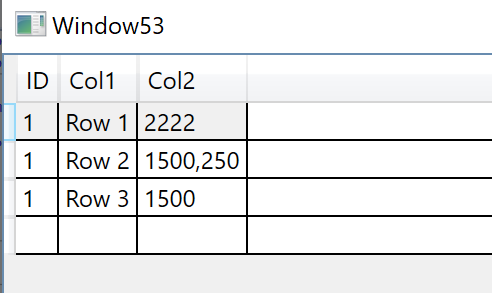Windows Presentation Foundation
A part of the .NET Framework that provides a unified programming model for building line-of-business desktop applications on Windows.
2,760 questions
This browser is no longer supported.
Upgrade to Microsoft Edge to take advantage of the latest features, security updates, and technical support.
hi there...
i need help with this
wpf
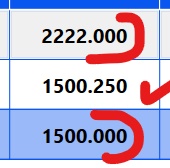
if all three number are zero must not show it
if not must show three number after

Here is my Demo of ValueConverter in C#:
The cs code is:
public partial class MainWindow : Window
{
public MainWindow()
{
InitializeComponent();
ObservableCollection<Member> memberData = new ObservableCollection<Member>()
{
new Member(){DataNumber = "150.1200"},
new Member(){DataNumber = "150.13699"},
new Member(){DataNumber = "150.110"},
new Member(){DataNumber = "12.000"},
new Member(){DataNumber = "61.333"},
new Member(){DataNumber = "72.100"}
};
dataGrid.DataContext = memberData;
}
}
public class Member
{
public string DataNumber { get; set; }
}
public class Converter : IValueConverter
{
public object Convert(object value, Type targetType, object parameter, CultureInfo culture)
{
string strNum = System.Convert.ToDouble(value.ToString()).ToString("0.000");
double dNum = System.Convert.ToDouble(strNum);
int intNum = System.Convert.ToInt32(dNum);
if(intNum==dNum)
{
return intNum;
}else
{
return dNum.ToString("0.000");
}
}
public object ConvertBack(object value, Type targetType, object parameter, CultureInfo culture)
{
throw new NotImplementedException();
}
}
The Xaml code is:
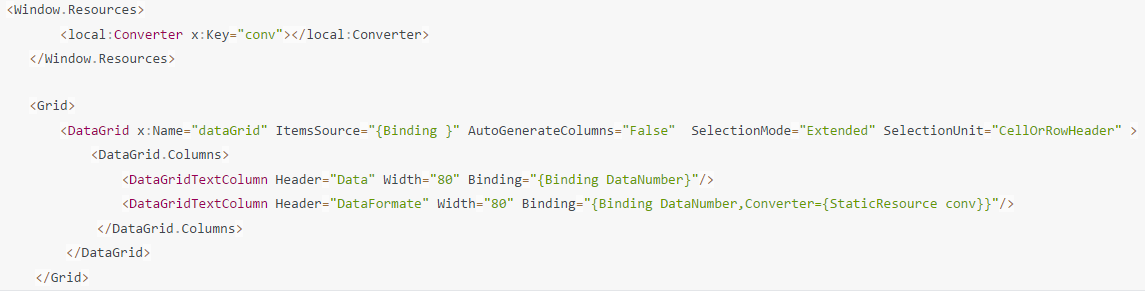
The result is:
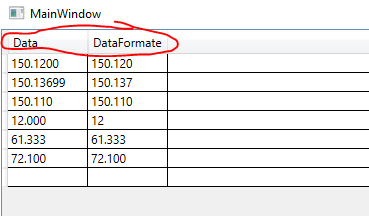

Hi,
you can use ValueConverter like in following demo:
<Window x:Class="Window053"
xmlns="http://schemas.microsoft.com/winfx/2006/xaml/presentation"
xmlns:x="http://schemas.microsoft.com/winfx/2006/xaml"
xmlns:d="http://schemas.microsoft.com/expression/blend/2008"
xmlns:mc="http://schemas.openxmlformats.org/markup-compatibility/2006"
xmlns:local="clr-namespace:WpfApp1.WpfApp053"
mc:Ignorable="d"
Title="Window53" Height="450" Width="800">
<Window.DataContext>
<local:ViewModel/>
</Window.DataContext>
<Window.Resources>
<local:ColumnConverter x:Key="conv"/>
</Window.Resources>
<Grid>
<DataGrid ItemsSource="{Binding View}" AutoGenerateColumns="False">
<DataGrid.Columns>
<DataGridTextColumn Header="ID" Binding="{Binding ID}"/>
<DataGridTextColumn Header="Col1" Binding="{Binding Col1}"/>
<DataGridTextColumn Header="Col2" Binding="{Binding Col2, Converter={StaticResource conv}}"/>
</DataGrid.Columns>
</DataGrid>
</Grid>
</Window>
And classes:
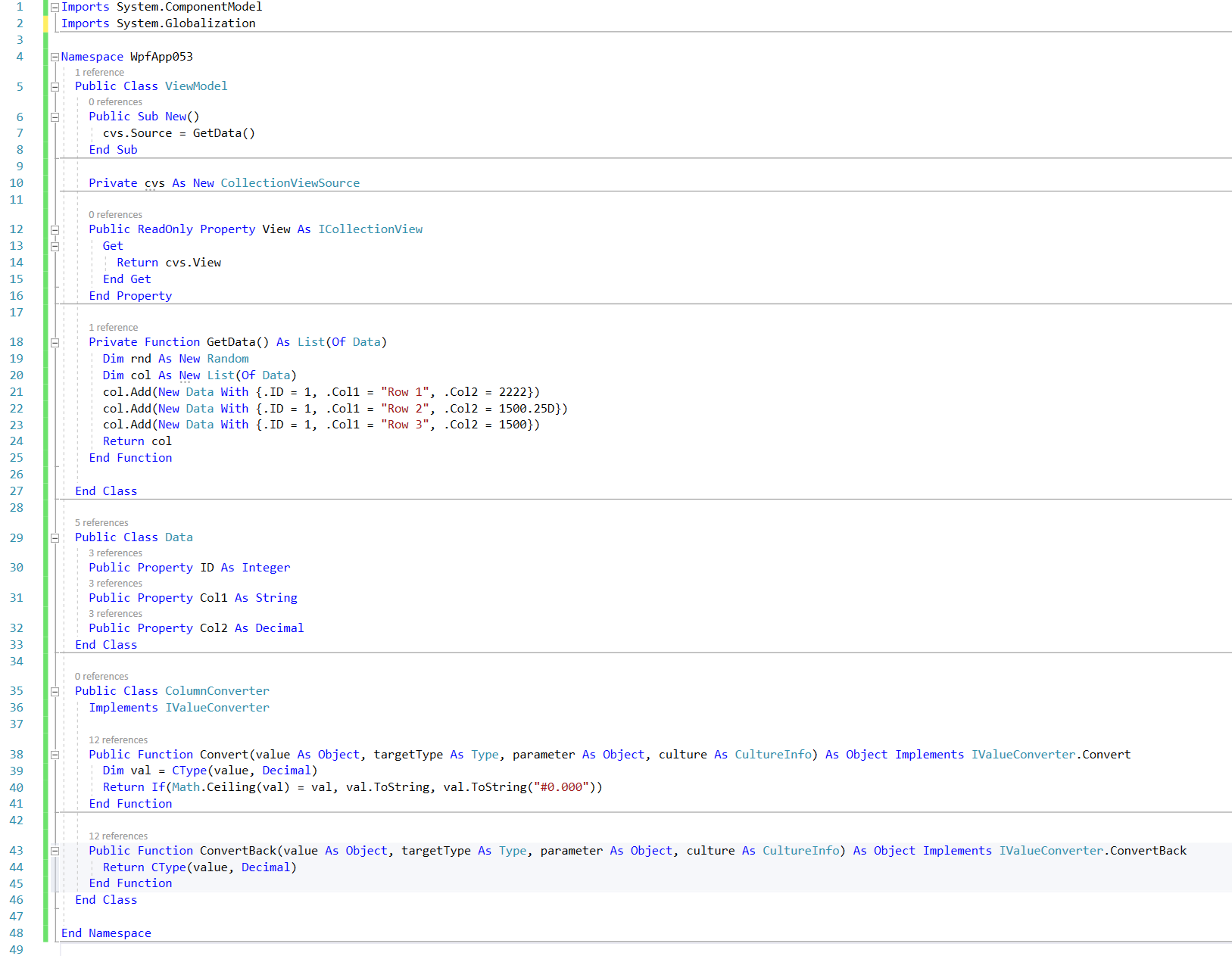
Result: