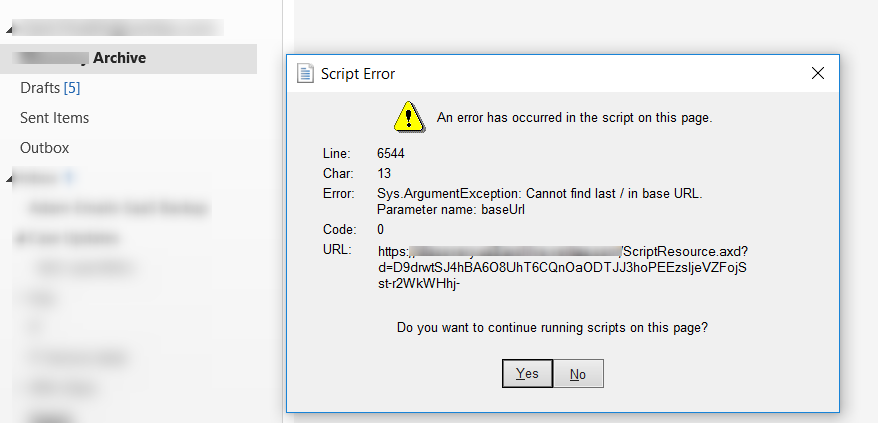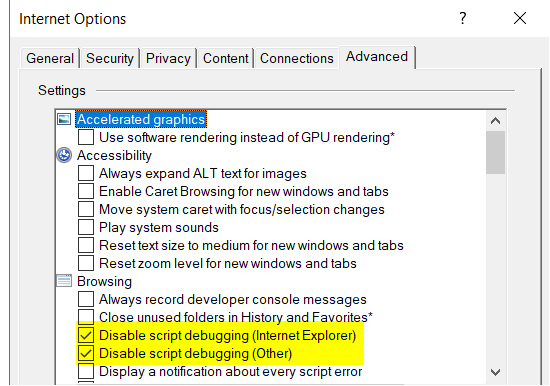Actually, the folder Home Page feature has been disabled because of security vulnerabilities in many versions of Outlook. According to my tests, only a few web pages could work normally as a folder home page, many different web pages would show different errors about script. I also searched a lot about your error but still couldn’t find any effective solution. So I’m afraid that the feature may have any issues due to lack of upgrade.
As a workaround, it's suggested to create a shortcut that links to your URL in Outlook with the steps below:
- Create a shortcut that links to your URL in the Desktop.
- Open the Outlook client, click"ctrl+7"to switch to Shortcut navigation.
- Drag the desktop shortcut to the outlook, then you can see your web page in the shortcut groups.
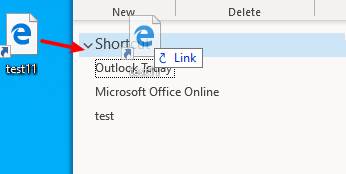
- click"ctrl+1", you can switch back to the Mail navigation.
Hope above information is helpful to you.
If the response is helpful, please click "Accept Answer" and upvote it.