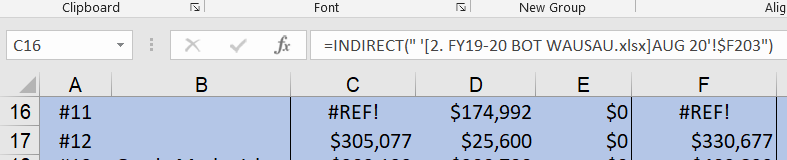@Erin ,
Thanks for your sharing.
Please backup your master file first. Then try to add absolute reference in your formula to have a check. Such as 'B:\[2.FY19-20 BOT WAUSAU.xlsx]AUG 20'!$F$188.
Or you may also try to use Indirect function, like the formula =INDIRECT("'B:\[2.FY19-20 BOT WAUSAU.xlsx]AUG 20'!$F188").