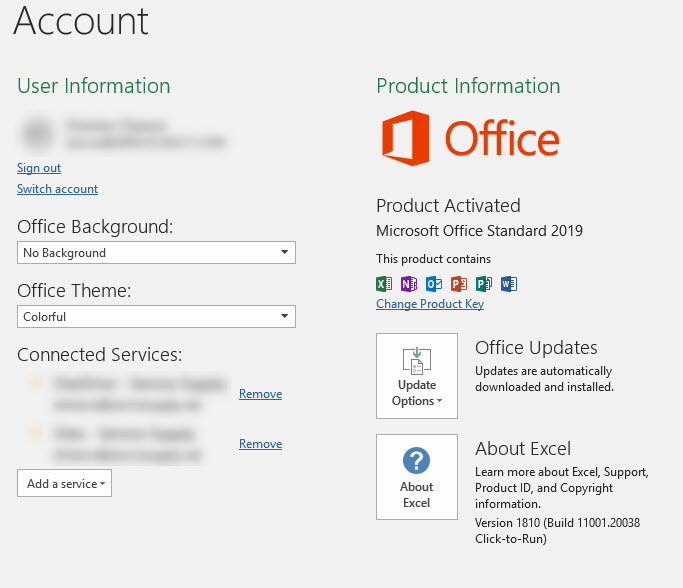Hi,
Did you install Office 365 before?
Please go to control panel and check if the Office product name is Office 2019, you can provide the screenshot here.
Then please try these steps to confirm if you have other version of Office product key still existed:
- In an elevated command window, run the cd command based on your install location:
32-bit Office installed on a 64-bit operating system: cd C:\Program Files (x86)\Microsoft Office\Office16
Others:
cd C:\Program Files\Microsoft Office\Office16
- Run the following cscript command: cscript ospp.vbs /dstatus
The ospp.vbs command generates a report of the licenses currently in use. The output is in this format:
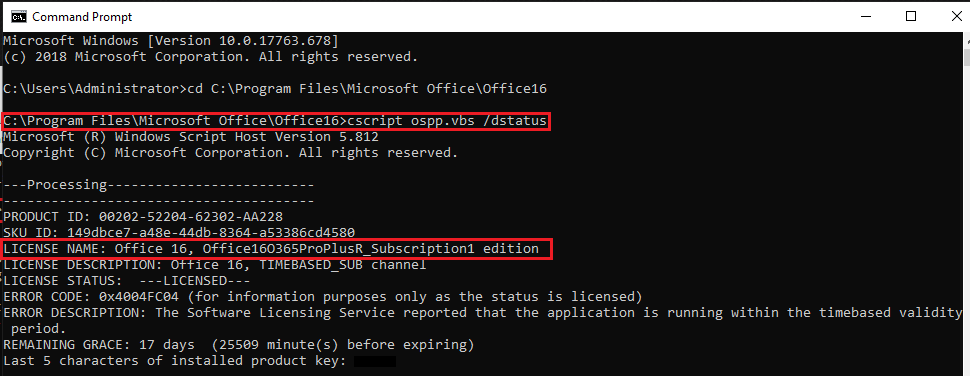
If there are several versions of Office here, try to remove these keys:
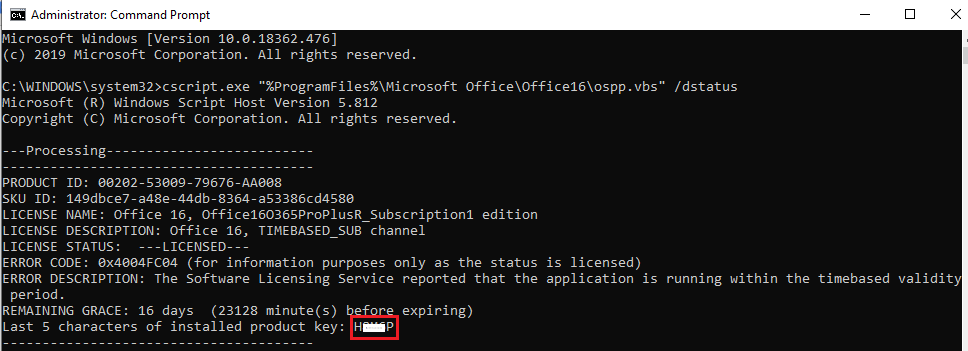
Take note of the Last 5 characters of the installed product key.
cscript ospp.vbs /unpkey:"Last 5 of installed product key"
Repeat the command until all keys are removed.
After these steps please repair Office 2019 and restart Windows.