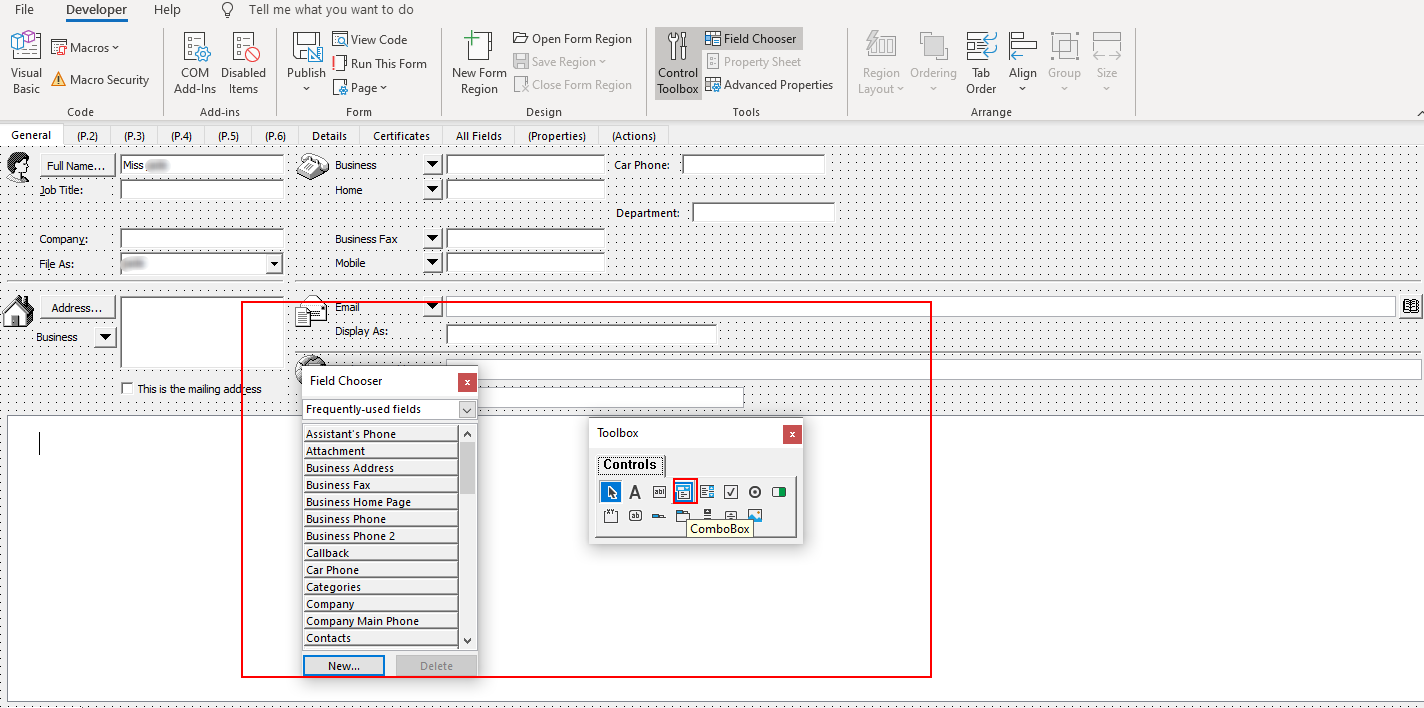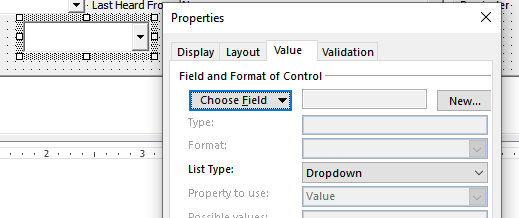Thanks for visiting our forum, here we mainly focus on general issues about Outlook desktop client.
I am using my Contact folder with a local PST file on my computer.
Do you mean that you have a Contact list which is imported from the local PST file?
As soon as I try to display the new field in the folder using a table display, no data displays. When I remove the field, all the data displays in the table view.
Can this new field be displayed normally in other views except table views?
According to your description, it seems that your issue is more related to the specific text field you mentioned. So, what is this specific new field? I did a lot of search about your issue but have not found any similar issues. To better solve your issue, please provide more information related to this specific new field for further research.
Besides, from Outlook Client's point of view, we usually create a custom form directly in Outlook client via the steps below, please check this method and see if it could be helpful to you.
- Enable the Developer ribbon(File>Options>Customize Ribbon>add a check to Developer)
- Click your contact folder, under developer options, you can choose design this form/ design a form to create a contact form.
- Publish your form and apply it to your folder(Folder>Properties>General>When posting this folder, use…)
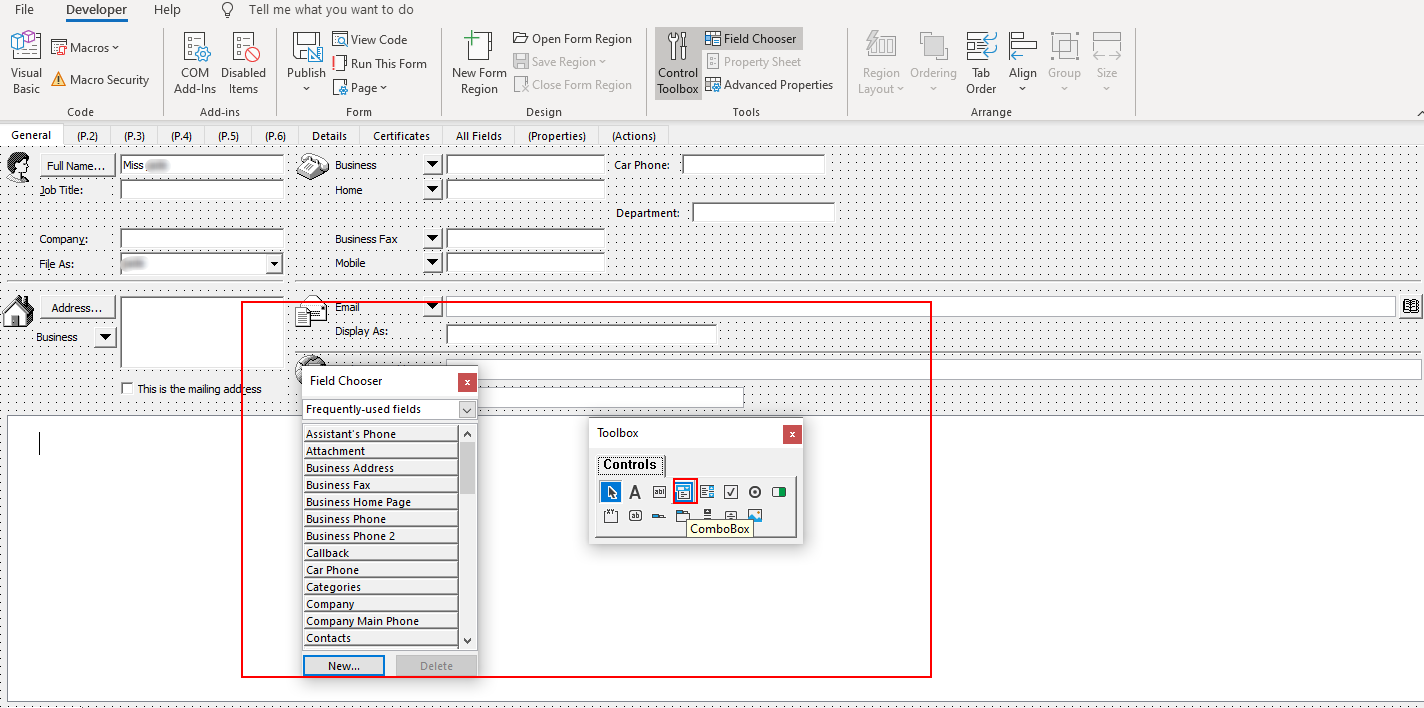
Any updates about your issue, please feel free to post back.
If the response is helpful, please click "Accept Answer" and upvote it.