duplicate post https://video2.skills-academy.com/en-us/answers/questions/80963/software-center-prompt-2.html?childToView=80930#answer-80930
Software Center Prompt?
Hello,
I would like o know how I could race why this prompt was showing up on several servers:
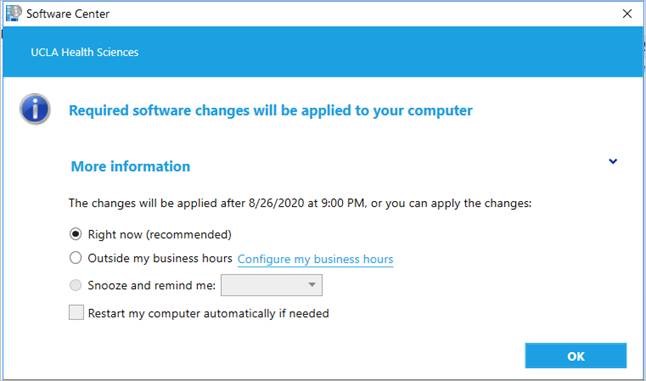
This is showing up on several servers and it is repeating. It is really annoying the administrators... as they are doing other tasks...
- Where is it coming from? How to trace why? Event Viewer? Any log?
- How to disable it ?
Thanks
Dom
2 answers
Sort by: Most helpful
-
-
 AllenLiu-MSFT 42,356 Reputation points Microsoft Vendor
AllenLiu-MSFT 42,356 Reputation points Microsoft Vendor2020-08-31T02:09:36.933+00:00 Thank you for posting in Microsoft Q&A forum.
The possible reason for this phenomenon is the SCCM administrator deployed some application or updates to the clients, and set display in software center and show all notification.
To avoid this, on the administrator side, when deploy application or updates to clients, set user notification as "Display in software center, and only show notification for computer restarts" or "Hide in software center and all notification".
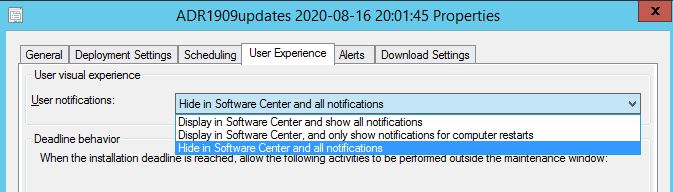
On user side, when we see this prompt, we may configure our business hours and choose Outside my business hours, then the prompt should not show again during business hours.
If the response is helpful, please click "Accept Answer" and upvote it.
