Hello @Heiko Alexander Munz , Welcome to the Microsoft Q&A forum
I tried the Get-AzNetworkWatcherReachabilityReport on my end and got the internal server error as well. As per this documentation looks like this feature has been deprecated, hence the internal server error.
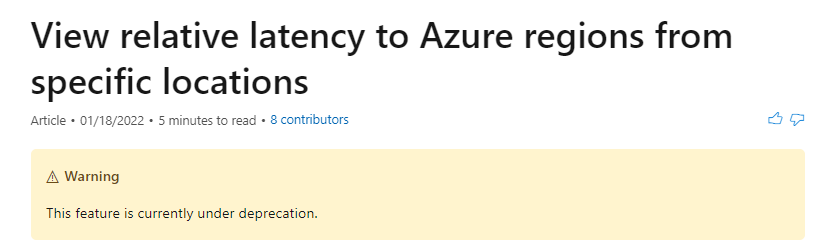
A work-around in this scenario will be to use tools like PsPing to test the latency or to use some open source projects on internet which offer similar functionality like https://www.azurespeed.com/Azure/Latency.
Hope this helps! Please let me know if you have any additional questions. Thank you!
