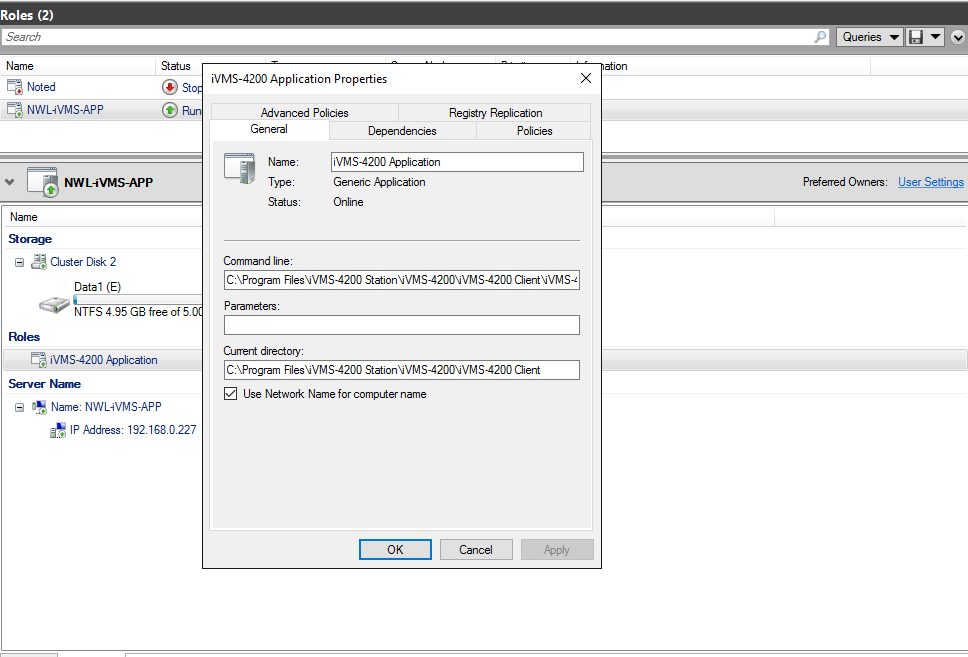When you create a generic application, one of the things define is a cluster name resource. This gets combined with a virtual IP address and an entry is made into your DNS system. You then can reference the generic application by the cluster name resource.
You have to be sure that your application will properly operate in a clustered environment. Just about any application can be made to work as a generic application, but that does not mean that the application itself is designed to be run in a multi-user environment. Some applications may make use of temporary files and multiple instantiations of that application on a single server may cause issues. You need to check with the vendor of the application to see if they support their application running in a clustered environment.