Have you checked to view that the device is already enrolled in Intune by viewing the device in the MEM portal?
Window 10 enrollment doesn't works
Hello,
I try to enroll my Windows 10 clients to Endpoint Manger. My clients are joined to AD on-premise :
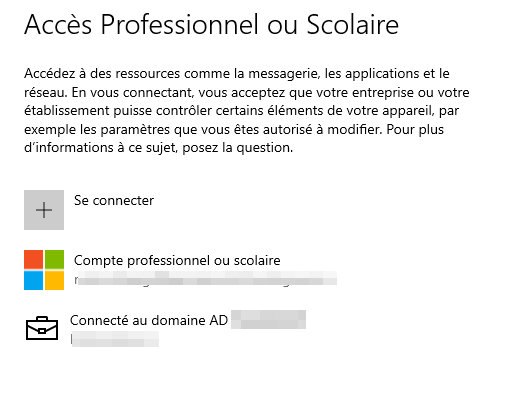
I follow some Microsoft Learn to enroll the Windows 10 clients with Company Portal app but I have always the same error message (your device is already being managed by an organization) :
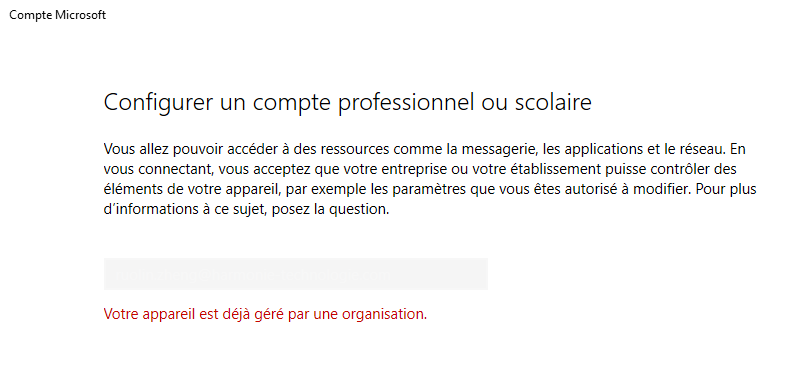
I tried to disconnect and reconnect the profesionnal account but same error.
I founded any resources on Technet about this error. I opened a ticket on Microsoft Support last week but they have any workaround.
Anyboby has a solution ?
Thank you in advance for your help.
FG
3 answers
Sort by: Most helpful
-
-
FeelGood 1 Reputation point
2020-09-02T07:23:07.957+00:00 Hello @Nick Hogarth
Yes, I checked the MEM dashboard and the devices aren't enrolled.
-
VipulSparsh-MSFT 16,251 Reputation points Microsoft Employee
2020-09-04T07:03:12.697+00:00 @FeelGood Thanks for reaching out. Windows 10 has a inbuilt MDM client, you do not necessarily need the company portal app for enrollment. Since you mentioned that the Device is local AD joined, the best approach would be to proceed with hybrid AAD Join + Auto enrollment to Intune.
In this case you would need to setup the Auto enrollment in Intune and make sure that the Hybrid AAD join has been configured in your environment.
You can start with following documents :
https://video2.skills-academy.com/en-us/azure/active-directory/devices/hybrid-azuread-join-managed-domains
https://video2.skills-academy.com/en-us/mem/intune/enrollment/quickstart-setup-auto-enrollmentOnce you have setup everything correctly, you just need to domain join your windows 10 machine and everything will happen automatically with you having to manually do any enrollment.
Feel free to reach out for any questions/concerns you have.
-----------------------------------------------------------------------------------------------------------------
If the suggested response helped you resolve your issue, do click on "Mark as Answer" and "Up-Vote" for the answer that helped you for benefit of the community.