@Marco Maddiona The most likely reason that the pricing tier dropdown is not listed is because Bing news service is not registered with your subscription. Could you please navigate to the following path from Azure portal and check if Microsoft.Bing is registered?
Go to Subscriptions > Select Your Subscription > Resource Providers > Search for Microsoft.Bing
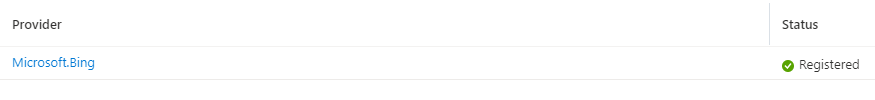
If not registered, could you please select the resource provider and select Register and then check if the pricing drop down is enabled?
If an answer is helpful, please click on  or upvote
or upvote  which might help other community members reading this thread.
which might help other community members reading this thread.
